What Are Paperless Safety Checklists? (And Why They Win)
Put simply, paperless safety checklists replace clipboards and spreadsheets with mobile, digital forms that capture photos, signatures, and geo-time stamps in one place. They make inspections faster, improve data accuracy, and generate audit-ready records automatically—so you can focus on safety, not paperwork.
- Capture photo evidence, signatures, geo-time stamps and corrective actions—no re-typing.
- Auto-notify responsible people and push close-outs to a central Action Register.
- Offline-first mobile app; inspections are stored securely on the device and uploaded once connectivity is restored.
- Audit-ready records for WHS, food safety, environmental and CoR compliance.
Authoritative reading: RMIT on digital safety knowledge sharing and EU-OSHA’s report on smart digital systems for OSH.
Table of Contents
- What Are Paperless Safety Checklists?
- How Paperless Safety Checklists Work
- Benefits: Speed, Evidence, Compliance
- Paper vs Paperless: A Side-by-Side Comparison
- How to Implement Paperless Safety Checklists (Step-by-Step)
- Popular Use Cases Across Industries
- Mini Case Study: From Paper to Proof
- FAQs
- Conclusion
What Are Paperless Safety Checklists?
Paperless safety checklists are digital inspection forms used on phones or tablets to standardise pre-starts, audits, and site inspections. They support rich data like photos, annotations, signatures, GPS and timestamps, and route corrective actions straight into an Action Register for close-out. The result: fewer errors, faster follow-ups, and credible records that stand up to internal and external audits.
How Paperless Safety Checklists Work
- Open the checklist on a mobile device (even offline).
- Complete fields with Yes/No/N/A, notes, and photo evidence.
- Auto-enrich data with geo-time stamps and the inspector’s identity.
- Submit to securely store data on the device until connectivity is available.
- Upload once connectivity is restored to the secure cloud record.
- Trigger actions: non-conformances raise corrective actions in the Action Register with due dates and reminders.
- Report & share: generate audit-ready PDFs and analytics without manual re-typing.
Benefits: Speed, Evidence, Compliance
- Faster inspections: tap, snap, submit—no double-handling or data entry errors.
- Evidence that matters: photos, signatures, and geo-time stamps prove what was checked, when and by whom.
- Close-out discipline: actions funnel to a central register with owners and due dates.
- Compliance confidence: produce consistent, audit-ready checklists for WHS, CoR, food safety/HACCP, and environmental requirements.
- Offline capability: inspections are stored securely on the device and uploaded once connectivity is restored.
- Cost reduction: less paper, printing, scanning, admin, and downtime from missed defects.
Paper vs Paperless: A Side-by-Side Comparison
| Criteria | Paper Checklists | Paperless Safety Checklists |
|---|---|---|
| Data capture | Handwriting; hard to read; no metadata | Typed entries, photos, signatures, geo-time stamps |
| Action tracking | Manual follow-ups; email ping-pong | Automatic Action Register with owners, due dates, reminders |
| Audit-readiness | Loose sheets; inconsistent storage | Secure, searchable records with exportable PDFs |
| Speed & accuracy | Slow, error-prone, double-handling | Faster inspections; fewer errors; no re-typing |
| Offline use | Not applicable | Stored securely on device; uploaded when connectivity is restored |
| Total cost | Printing, storage, admin time, rework | Lower admin; fewer disruptions; better decisions |
How to Implement Paperless Safety Checklists (Step-by-Step)
- Prioritise use cases: pre-starts, site audits, food safety, hazards & incidents.
- Standardise templates: align to legislation and internal controls; keep items unskippable.
- Enable evidence: require photo capture and comments for “No” responses.
- Set action rules: map non-conformances to the Action Register with owners and SLAs.
- Pilot on one site: validate flow, offline storage/upload, and PDFs; train briefly then launch.
- Go live: roll out across teams; monitor analytics and close-out rates.
- Optimise: tune questions, add checks, refine notifications.
Popular Use Cases Across Industries
- Transport & Logistics: vehicle pre-starts, load restraint, CoR compliance.
- Warehousing & Cold Storage: GAMBA walk-throughs, pest control, hygiene, temperature checks.
- Construction & Mining: mobile plant pre-starts, site inductions, hazard inspections.
- Agriculture & Fisheries: vessel/equipment checks, food safety and traceability records.
- Facilities: preventative maintenance, fire safety, emergency equipment inspections.
Mini Case Study: From Paper to Proof
Changing from paper to digital reduced our admin time from 6 hours per week to just 30 minutes. The switch also improved defect close-outs and made audit preparation almost instant.
Testimonial: “DIGI CLIP has completely transformed our safety compliance processes. Real-time reporting and mobile accessibility have saved us time and resources.” — Logistics Manager, Bates Ag Transport
Further Reading & Resources
- Digital checklists for workplace safety (guide)
- Top benefits of digital inspection apps for compliance
- From paper to digital: compliance tools for SMBs
- Industry-specific digital checklists (pillar)
- RMIT — Using digital technology to share health & safety knowledge (PDF)
- EU-OSHA — Smart digital systems to improve OSH (PDF)
About DIGI CLIP Mobile Forms
DIGI CLIP is a mobile checklist and inspection app that simplifies safety, compliance, and operational reporting. Designed for industries like transport, warehousing, agriculture, and construction, DIGI CLIP replaces paper forms with real-time digital checklists. Built-in photo capture, automated alerts, geo-time stamping, and an Action Register ensure nothing gets missed.
Why Try DIGI CLIP? Because safety actions don’t count if you can’t prove them. Start your free trial—no credit card needed—and see how simple compliance can be.
FAQs
What makes paperless safety checklists better than paper?
Evidence capture (photos, signatures), geo-time stamps, automatic action tracking, and instant reporting. They’re faster, clearer, and audit-ready.
Do paperless checklists work offline?
Yes. You can complete inspections without connectivity; records are stored securely on the device and can be uploaded once connectivity is achieved. This avoids data loss in remote areas.
Can I force photos or comments for “No” answers?
Absolutely. Configure required photo/comment fields for non-conformances to strengthen evidence and accountability.
How do actions get tracked to completion?
Non-conformances raise items in a central Action Register with owners, due dates, reminders, and status tracking to ensure close-out.
Are digital records accepted by auditors and regulators?
Yes—clear, timestamped records with photos and signatures demonstrate due diligence and control. PDFs export in seconds for audits.
Can DIGI CLIP handle multi-site operations?
Yes. Standardise templates, roll out to all locations, and view submissions and actions centrally for better oversight across sites.
Conclusion
Paperless safety checklists deliver faster inspections, stronger evidence, and effortless audit-readiness. With DIGI CLIP, every pre-start, hazard inspection, and audit becomes a source of truth—photos, geo-time stamps, signatures, and actions all in one place. Reduce admin, close out issues sooner, and prove compliance without the scramble.
If you liked this post? Why not share it!

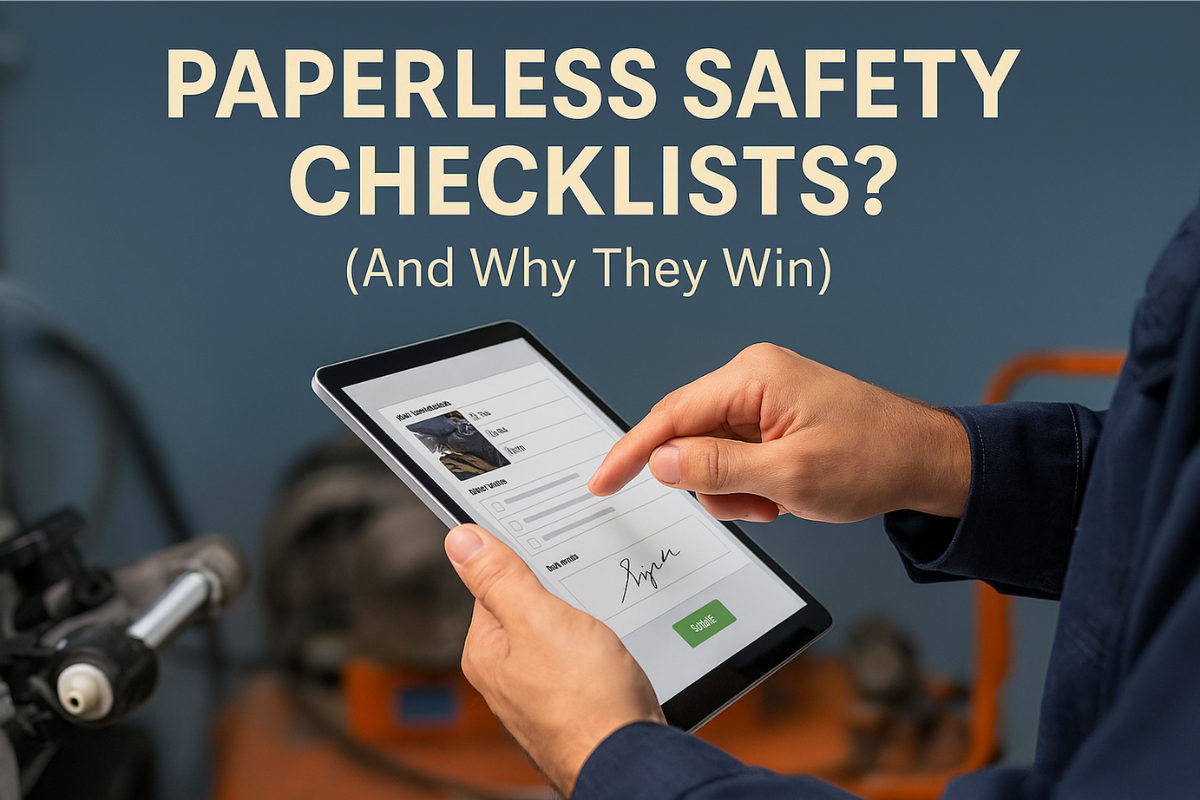

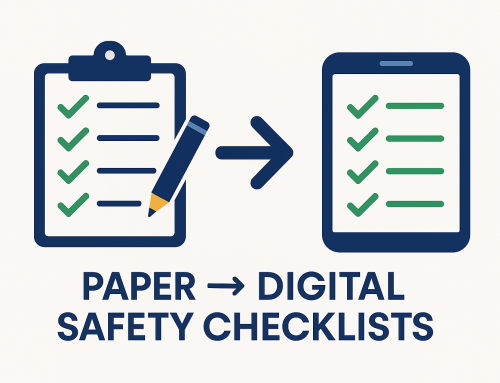




Leave A Comment