Digital Food Safety Checklists for Food Service: Ensuring Compliance and Reducing Risks
Implement digital food safety checklists to standardise sanitation, control temperatures, and maintain HACCP-ready records across restaurants, cafés, and catering.
In the food service industry, maintaining strict hygiene standards, meeting regulatory obligations, and managing food safety risks are non-negotiable. Paper checklists struggle in fast-paced kitchens—slower, error-prone, and hard to audit. DIGI CLIP’s Digital Food Safety Checklists give you real-time visibility of sanitation, temperature control, and HACCP tasks so you can act fast, reduce risk, and keep audit-ready records.
- Standardise sanitation and allergen controls with timely reminders and photo evidence.
- Record fridge/freezer/cook temperatures and trigger alerts for out-of-range readings.
- Maintain audit-ready logs aligned to HACCP with timestamps, signatures, and attachments.
Table of Contents
Streamlined Sanitation Protocols for Consistent Hygiene
Keep front- and back-of-house immaculate with digital sanitation routines that guide staff, capture photos, and timestamp completions for accountability.
Key Benefits
- Automated cleaning reminders: Schedule high-risk areas—prep benches, slicers, handwash stations, restrooms—at the right frequency.
- Real-time issue reporting: Staff flag spills, pests, or equipment hygiene concerns with photos and comments for swift resolution.
- Audit trail: Time-stamped completion with user, location, and attachments simplifies internal checks and health inspections.
Example Tasks
- Sanitise food prep surfaces and chopping boards between tasks.
- Check handwashing stations: soap, drying method, signage.
- Clean utensils and smallwares; verify dish machine final rinse temp.
- Label/date open foods; rotate stock (FIFO); verify allergen separation.
Temperature Control for Food Safety Compliance
Temperature abuse is a leading cause of foodborne illness. Use smart fields to capture temperatures and act when readings fall outside safe ranges.
Key Benefits
- Custom temperature fields: Configure fridges, freezers, bain-maries, sous-vide, and hot-hold checks to your menu and layout.
- Immediate alerts: If a reading is out-of-range, trigger an email alert to management, capture a photo, and record corrective action.
- Secure logs: Cloud-stored temperature histories support trend analysis and proof of control.
Example in Practice
A line cook records a fridge at 9 °C. DIGI CLIP prompts for a photo of the display, requires a corrective-action comment (e.g., “moved TCS foods to backup fridge; called service”), and sends an alert to the manager for follow-up.
Simplifying HACCP and Regulatory Compliance
Standardise critical control points (CCPs), verification, and record-keeping for inspections and certifications.
Compliance Features
- Recurring tasks: Cooking temp checks, probe calibration, allergen controls, expiry checks with reminders.
- Audit-ready records: Timestamps, signatures, photos, and corrective actions in one place.
- Traceability: Link issues to the Action Register for close-out and evidence of control.
How to Implement Digital Food Safety Checklists
- Map your risks: Identify sanitation hotspots, TCS foods, CCPs, allergen cross-contact points.
- Configure templates: Start with DIGI CLIP’s food service library and tailor tasks, frequencies, and roles.
- Set smart fields & alerts: Require photos for out-of-range temps; route alerts via email to supervisors.
- Pilot in one area: Test on a single station or shift; refine language and task order for flow.
- Train & launch: 15-minute toolbox demo; reinforce expectations and corrective action rules.
- Review analytics: Track completions, non-conformances, and close-out times; iterate monthly.
Related Reading
- Industry-Specific Digital Checklists: Customised Compliance Solutions for Every Sector
- From Paper to Digital: Compliance Tools for SMBs
- Top Benefits of Digital Inspection Apps for Compliance
Frequently Asked Questions
How do digital food safety checklists improve hygiene in food service?
They standardise tasks, provide reminders for high-risk areas, and record photo evidence, comments, timestamps, and signatures to drive consistency and accountability.
Can DIGI CLIP help with HACCP compliance?
Yes. Templates support CCP checks, verification, and corrective actions. Records are audit-ready with time, user, and attachment metadata aligned to HACCP practices.
How does temperature monitoring work in DIGI CLIP?
Staff record appliance and food temperatures via smart fields. Out-of-range entries can require photos and corrective actions and send email alerts to supervisors.
What types of sanitation tasks can be included in a food service checklist?
Bench and utensil sanitising, handwash stations, dish machine verification, allergen controls, FIFO rotation, waste, pest checks, opening/closing routines, and more.
Why are digital checklists more effective than paper-based checklists for food service?
Digital checklists save time, reduce errors, enable real-time alerts, and centralise records for easy audits—especially across multi-site operations.
Does DIGI CLIP work offline?
Yes. Forms can be completed offline, then manually submitted once connectivity is restored.
Conclusion: Safer Kitchens, Stronger Compliance
Digital food safety checklists help food businesses reduce risk, control temperatures, and maintain HACCP-ready records—without paper. With DIGI CLIP you standardise sanitation, act on issues faster, and walk into audits with confidence.
✅ Full feature access | ✅ No credit card | ✅ Set up in minutes
If you liked this post? Why not share it!



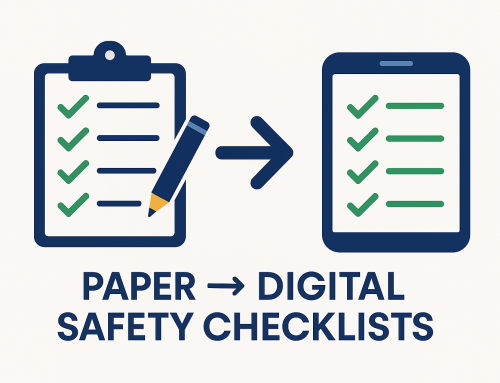




Leave A Comment