How DIGI CLIP Smart Fields & Analytics Drive Efficiency & Reduce Costs
Digitising routine processes and capturing rich operational data has never been easier thanks to DIGI CLIP smart fields. These intelligent digital form elements work seamlessly within our mobile checklist platform to deliver real-time insights, reduce admin burden, and lower operational costs. Whether you're tracking safety, compliance, or asset performance, smart fields enable smarter decisions—fast.
Table of Contents
Quick Highlights
- Reduce admin with intelligent field behaviour
- Drive accountability with real-time reporting
- Trigger workflows like automated email alerts
- Enable smarter decisions with live analytics
- Capture evidence through mandatory image fields
What Are DIGI CLIP Smart Fields?
DIGI CLIP smart fields are interactive elements embedded in digital checklists that change dynamically based on user input. For example, selecting “No” on a safety item can reveal additional fields for photos, corrective actions, or explanations. This ensures that important context and evidence are captured during the inspection process.
Smart fields are a key part of digital checklists because they guide users through forms logically and intuitively, ensuring no critical data is missed—especially under time pressure in the field.
The Power of Digital Automation
Smart fields aren’t just static form features—they’re the engine behind digital automation in DIGI CLIP. Key automation features include:
- Conditional Logic: Show/hide comment and image capture fields dependent on the list item response.
- Automated Email Alerts: Trigger alerts when issues are flagged—perfect for compliance.
- Pre-Populated Fields: Autofill known data to reduce repetition and error.
- Image Capture: Require photo evidence when a condition isn’t met.
This automation reduces repetitive admin, improves reporting accuracy, and cuts manual follow-up effort dramatically.
Real-Time Efficiency Through Analytics
Smart fields also feed into DIGI CLIP’s advanced analytics dashboard. Organisations gain access to:
- Live compliance metrics and form activity
- Action Register integration for unresolved items
- Exportable reports for audits and investigations
This level of insight allows businesses to allocate resources, update procedures, and implement corrective actions proactively.
Case Study: Streamlining Defect Escalation in Logistics
A mid-sized logistics company implemented DIGI CLIP smart fields to digitise their daily vehicle pre-start checklists. Previously, defects were often overlooked or manually reported days later. With digital automation, selecting a defect in the checklist now automatically triggers an email alert to fleet maintenance and requires image evidence via the smart field. As a result, repair turnaround times dropped by 15%, and the organisation passed a compliance audit with no non-conformances.
See more examples in this guide to industry-specific digital checklists.
About DIGI CLIP Mobile Forms
DIGI CLIP is a mobile checklist and inspection app that simplifies safety, compliance, and operational reporting. Designed for industries like transport, warehousing, agriculture, and construction, DIGI CLIP replaces paper forms with real-time digital checklists. Built-in photo capture, automated alerts, geo-time stamping, and an Action Register ensure nothing gets missed.
Why Try DIGI CLIP? Because safety actions don’t count if you can’t prove them. Start your free trial—no credit card needed—and see how simple compliance can be.
Frequently Asked Questions
What are DIGI CLIP smart fields?
Smart fields are interactive form components that change based on user input, triggering conditional logic, image capture, or mandatory comments when needed.
How do smart fields reduce costs?
They automate data capture, reduce admin, and improve efficiency by triggering workflows like alerts and task assignments instantly.
Can I customise smart field behaviour?
Yes. Admin users can configure smart field rules such as showing fields based on answers, requiring comments, or sending email alerts.
Do smart fields work offline?
Yes. Field users can complete checklists offline. Smart field logic still functions, and data syncs when back online.
How much does DIGI CLIP cost?
DIGI CLIP offers per-user subscription pricing with no lock-in contracts. See pricing here.
Conclusion: Smarter Fields, Smarter Operations
DIGI CLIP smart fields are more than a form feature—they’re the engine of compliance, automation, and cost reduction across operations. With analytics-driven decisions, digital automation, image capture, and automated alerts all working together, your business stays efficient, audit-ready, and ahead of risk.
If you liked this post? Why not share it!



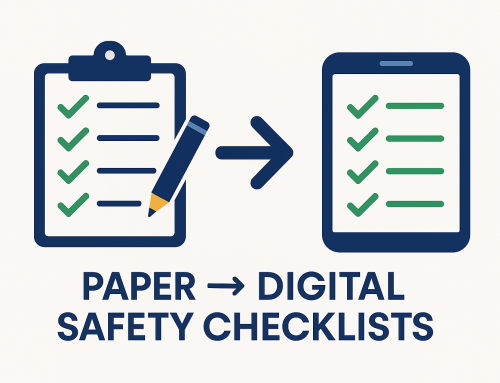




Leave A Comment