Top 10 Pain Points
Driving SMBs from Paper
to Digital Safety Checklists
Manual paperwork is slow and error-prone—risking compliance headaches and lost productivity. Discover why more SMBs are turning to digital checklists for instant safety management, stress-free audits, and real accountability.
Why SMBs are Going Digital
Small businesses face mounting admin, compliance and cost pressures. Going digital slashes paperwork, keeps you audit-ready, and puts safety management on autopilot. Digital solutions empower SMBs with instant records, faster corrective actions and peace of mind in audits or customer reviews.
Contents
1) Time-Consuming Administration
According to Safe Work Australia, paper-based reporting slows hazard resolution and introduces unnecessary delays. Digital inspection apps automate submissions and save valuable admin time.
- Capture once, sync instantly across all devices.
- Reduce re-entry errors and manual handling.
- Access audit-ready data instantly.
2) Lost or Damaged Paperwork
Paper documents get lost, damaged, or misplaced—breaking your compliance chain. Digital checklists securely store records in the cloud, never fading or disappearing.
- Protect data from spills, loss, or weather events.
- Find and retrieve any file with one search.
- Keep a defensible audit trail at your fingertips.
3) Lack of Real-Time Visibility
Managers can’t spot issues in time with paper—delayed reporting risks missed hazards and non-compliance. Digital systems provide instant access to every submission, from anywhere.
- Monitor checklists as they’re completed.
- Identify overdue or missed tasks immediately.
- Stay on top of safety outcomes, even when offsite.
4) Compliance and Audit Risks
Paper trails create compliance blind spots. Learn how digital audit tools ensure traceability under WHS, CoR, and ISO frameworks, helping you stay inspection-ready year-round.
- Timestamped, searchable, and exportable records.
- Instant retrieval of corrective action data.
- Photo and signature evidence for verification.
5) No Accountability or Traceability
Paper makes it hard to see who did what. Digital checklists log every action, with time, date, and user details. Management can track tasks and follow up instantly.
- Set clear responsibility for every action.
- Automated audit logs show user history.
- Reduce finger-pointing and confusion.
6) High Storage and Printing Costs
Filing cabinets, printers, and on-site storage all cost money and time. Digital platforms eliminate paper clutter and associated overheads.
- Reduce or eliminate office supply spend.
- Instantly archive or retrieve old records.
- Free up physical space for business growth.
7) Inconsistent Reporting
Fragmented reporting leads to unreliable data. The EU-OSHA study on smart digital systems highlights their power to improve reporting accuracy and strengthen compliance culture.
- Use standardised templates across all worksites.
- Gain centralised visibility with dashboards.
- Leverage analytics to drive safety performance.
8) Slow Corrective Action Processes
Paper checklists cause lag between issue reporting and action—slow fixes create bigger risks. Digital platforms trigger instant alerts and push tasks to the right people.
- Get notified the moment a hazard is logged.
- Automate reminders until actions are closed.
- Track corrective action status in real time.
9) Lack of Integration
Paper stays stuck in silos—digital tools integrate seamlessly with payroll, training, risk, or HR platforms.
- Eliminate double data entry or spreadsheet headaches.
- Sync safety records with other business systems.
- Gain a single source of truth for all compliance data.
10) Challenges in Remote or Multi-Site Work
Paper gets lost between worksites, vehicles, and field staff. Digital checklists work anywhere, keeping everyone on the same page and reducing delays.
- Complete checklists on phones or tablets in the field.
- Offline access—complete forms anywhere, then submit as soon as connectivity is restored.
- Guaranteed compliance in every location, every time.
Tips for Transitioning to Digital
- Start with high-frequency forms: pre-starts, hazard reports, toolbox talks.
- Pilot test with one team or site before full roll-out.
- Nominate a digital champion to drive adoption.
- Automate follow-ups and overdue tasks with notifications.
- Use dashboards to measure improvements you make.
FAQs
Can digital checklists replace all paper forms?
Yes. DIGI CLIP Safety Tracker supports all safety, compliance, and maintenance forms for WHS and CoR traceability.
Do digital checklists meet WHS standards?
Absolutely. Digital systems help maintain audit logs, timestamps, and user verification, aligning with WHS law requirements.
How quickly can an SMB transition?
Most businesses transition within 2 weeks, focusing on priority checklists and gradual rollout.
Is digital data secure and backed up?
Yes, reputable digital checklist solutions use encrypted cloud storage and regular backups to keep your safety and compliance data secure and retrievable in any situation.
Can digital checklists work offline?
Yes. Digital forms can be completed on mobile devices offline and submitted when connectivity is restored.
Make Safety Visible and Provable
Paper hides problems. Digital safety culture makes compliance transparent, improves accountability, and helps SMBs take control of their WHS obligations.
If you liked this post, why not share it!

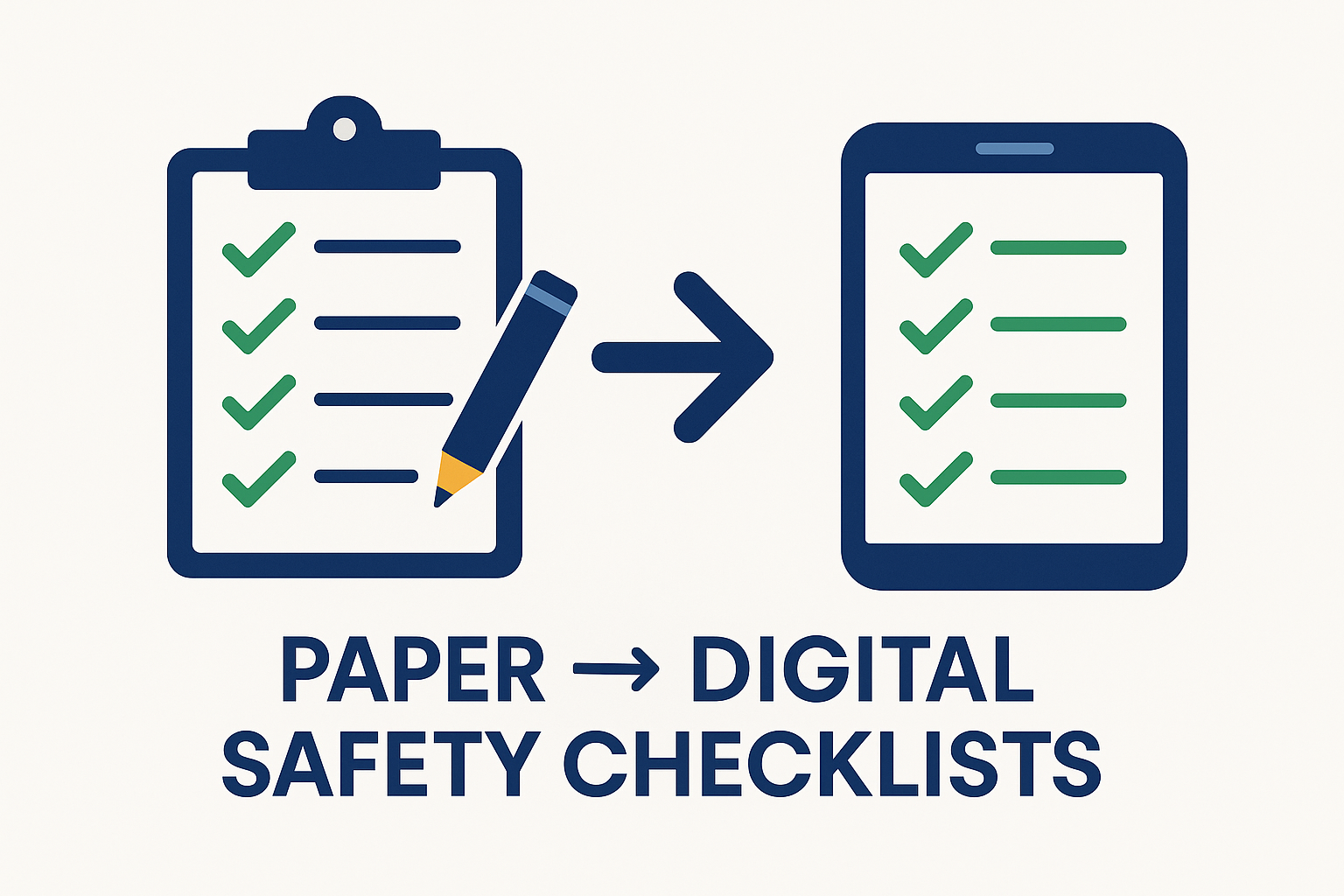






Leave A Comment