Enhancing Safety and Efficiency with Workplace Safety Checklists
- Use workplace safety checklists to reduce risk, ensure WHS compliance, and boost efficiency.
- Real‑time reporting and digital safety checklists automate inspections, incident reporting, and workflows.
- Improve accountability across field teams with mobile checklist software and audit‑ready compliance checklist tools.
Table of Contents
Enhancing workplace safety checklists isn’t just about ticking boxes — it’s about ensuring hazard identification is built into every workflow, transforming audits into seamless processes, and leveraging real‑time reporting to improve operational efficiency. In this post, we’ll show you the power of compliance checklist tools and digital safety checklists for productivity improvement, incident prevention, and overall workplace safety.
Why Workplace Safety Checklists Are Essential
Workplace safety checklists help standardise safety procedures, ensure WHS compliance, and assist in hazard identification. Whether it’s a daily vehicle pre-start or a monthly warehouse inspection, these checklists reduce human error, enforce accountability, and provide documented evidence of your safety processes.
Digital vs. Paper Checklists: Top Benefits
- Real-time reporting: Submit inspections instantly from a mobile device.
- Centralised storage: Access records anytime without rummaging through folders.
- Audit readiness: Geo-time stamps and digital signatures improve traceability.
- Fewer delays: Issues are logged immediately, triggering corrective actions.
How Safety Checklists Improve Operational Efficiency
Digital safety checklists increase productivity by eliminating paperwork, enabling quicker issue resolution, and automating compliance reporting. Teams can log faults or hazards in real-time, capture photos, and assign actions — all from the field. This reduces downtime, increases response speed, and ensures accountability.
Key Features of a Mobile Checklist App
- Photo capture with geo-time stamps
- Automated alerts and corrective action workflows
- Offline checklist functionality for remote areas
- Customisable templates for pre-starts, inspections, and audits
- Exportable reports for safety audits and internal reviews
How to Implement a Safety Inspection Checklist Process
- Identify key risk areas and standard operating procedures.
- Create or digitise your checklist using mobile checklist software.
- Train staff on how to complete, sign off, and submit digital forms.
- Monitor submissions and follow up on required actions.
About DIGI CLIP
DIGI CLIP is a mobile checklist and inspection app that simplifies safety, compliance, and operational reporting. Designed for industries like transport, warehousing, agriculture, and construction, DIGI CLIP replaces paper forms with real-time digital checklists. Built-in photo capture, automated alerts, geo-time stamping, and an Action Register ensure nothing gets missed.
Why Try DIGI CLIP?
Because safety actions don’t count if you can’t prove them. Start your free trial—no credit card needed—and see how simple compliance can be.
FAQs
What is a workplace safety checklist?
A workplace safety checklist is a structured compliance tool used to systematically inspect hazards, safety protocols, and equipment before and during operations.
Why should I use digital safety checklists over paper?
Digital checklists provide faster completion, real-time issue reporting, audit readiness, and better data security and accessibility.
Can DIGI CLIP checklists be customised?
Yes. You can customise checklist templates for your industry, workflow, and risk profile with options for Yes/No/N/A responses, images, and comments.
Is DIGI CLIP WHS-compliant?
Yes — DIGI CLIP supports compliance with WHS requirements by enabling inspections, incident logging, and action tracking with time-stamped records.
How much does DIGI CLIP cost?
DIGI CLIP offers flexible, subscription-based pricing per user with no lock-in contracts. View our pricing here.
Conclusion
Workplace safety checklists are essential to improving both compliance and operational efficiency. When delivered through a mobile app like DIGI CLIP, they empower teams to act on safety insights faster, log real-time data, and prove compliance with every inspection. From pre-starts to incident reports, the right tools create safer, more efficient workplaces.



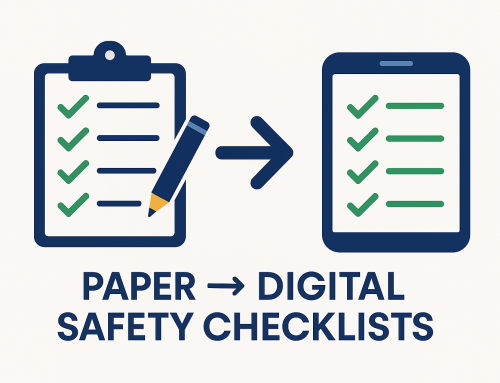




Leave A Comment