Learn what to include, how to execute inspections, and how to digitise with DIGI CLIP to improve safety, compliance, and action close-outs across job sites.
Quick highlights
- Primary keyword: construction site inspection checklists
- Includes a downloadable checklist outline, a How-To section, FAQs, and schema.
- DIGI CLIP advantage: offline capture with manual submit on reconnect, photo evidence, email alerts via smart fields, and central Action Register for close-outs.
What is a construction site inspection checklist?
A construction site inspection checklist is a structured tool that guides supervisors through safety, quality, environmental and compliance checks at each phase of a build. For industry nuances, see our industry-specific digital checklists guide. When executed consistently, it creates a verifiable trail of evidence that reduces incidents, speeds corrective actions, and keeps projects audit-ready.
Benefits & audit value
Identify hazards earlier and eliminate or control risks before work proceeds.
Demonstrate due diligence against WHS obligations and site permit conditions.
Standardise checks across crews and sites; reduce rework and delays.
Store timestamped records for audits, tenders and insurance enquiries.
Essential checklist elements
- Site setup & security: fencing, hoardings, signage, access control, traffic management.
- PPE & inductions: PPE availability/condition, SWMS/JSEA reviews, toolbox talks recorded.
- Plant & equipment: pre-starts, licensing, isolation/LOTO, maintenance tags, lifting gear.
- Work at height: scaffolds, edge protection, permits, anchor points, MEWP checks.
- Excavations & ground works: services located, shoring, spoil management, exclusion zones.
- Electrical & fire: RCD testing, leads, temporary boards, extinguishers, hot-work controls.
- Housekeeping & materials: tidy workfaces, waste separation, storage, manual handling aids.
- Environmental: dust/noise, spill kits, stormwater controls, waste & hazardous substances.
- Emergency readiness: first aid, muster points, incident reporting flow, contact lists.
- Close-out actions: defects logged, responsible person assigned, target date, verification.
How to run construction site inspections (step-by-step)
- Set scope & frequency. Align to risk profile and statutory requirements; define daily/weekly/monthly checks.
- Standardise the checklist. Keep language clear; include conditional (smart) fields for comments/photos when issues are found.
- Assign roles. Name responsible persons for each area; ensure competency and permit knowledge.
- Capture evidence. Photos, serials, measurements. Record controls selected and residual risk.
- Log actions. Every non-conformance becomes an Action with an owner and due date.
- Review & escalate. Supervisors review open actions; escalate overdue tasks to managers.
- Close-out & verify. Verify fixes with new evidence; lock the record for audits.
- Trend analysis. Use analytics to spot repeat issues and drive prevention.
Why digitise with DIGI CLIP
- Mobile-first simplicity: workers complete checks on phones/tablets with photos, signatures and geo-time stamps.
- Offline capability: forms can be filled and saved offline; submission is manual once connectivity is restored (by design).
- Smart email alerts: trigger on fields, on submit, or via the Action Register to notify the right people instantly.
- Central Action Register: assign, track and verify corrective actions across sites from one place.
- Form Library: start fast with construction templates (inductions, SWMS reviews, plant pre-starts, toolbox talks).
- Audit-ready exports: generate PDFs/CSVs and centralise evidence for tenders and insurer queries.
Learn more on the DIGI CLIP mobile inspection app page.
Construction site inspection checklist outline (copy-ready)
For a broader overview of digital safety practices, see our guide to digital safety checklists for construction.
| Category | Example items |
|---|---|
| Site setup & access | Hoardings; signage; traffic plan; pedestrian routes; security after hours |
| PPE & inductions | PPE worn; SWMS/JSEA current; inductions recorded |
| Plant & equipment | Pre-starts; isolations; maintenance tags; lifting registers |
| Heights & scaffolds | Handrails; decks; scaffold tag current; MEWPs checked |
| Excavations | Shoring; barricades; spoil management; groundwater control |
| Electrical & fire | RCD tests; boards locked; extinguishers in date |
| Housekeeping | Walkways clear; waste segregated; spill kits |
| Environmental | Dust/noise controls; stormwater protection; waste manifests |
| Emergency | First aid; muster points; contact lists |
| Actions | Defects logged; owner assigned; verification evidence attached |
About DIGI CLIP Mobile Forms
DIGI CLIP is a mobile checklist and inspection app built for modern site management. Capture inspections with photos, signatures, and timestamps—even offline—and streamline your safety and compliance documentation.
- Simple & efficient: mobile-first forms for inspections, toolbox talks, and audits.
- Works offline: complete forms without signal and submit when back online.
- Instant alerts: email notifications for hazards, actions, and overdue close-outs.
- Audit-ready evidence: generate professional PDFs and data exports.
Explore templates in the DIGI CLIP Form Library.
Conclusion
Consistent construction site inspection checklists improve safety, ensure compliance, and reduce costly rework. By adopting DIGI CLIP Mobile Forms, your teams gain real-time visibility, faster action close-outs, and audit-ready documentation—delivering cleaner, safer, and more efficient job sites.
Helpful external resources



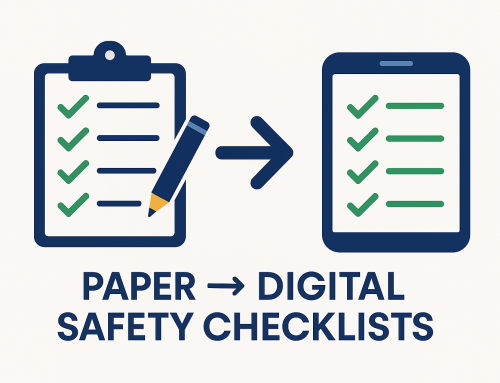




Leave A Comment