Construction Safety Checklists: Complete Guide
If you’re responsible for site safety, you already know how powerful construction safety checklists can be. This guide shows exactly what to include, how to deploy checklists across multiple job sites, and how to digitise inspections so you can demonstrate compliance with confidence.
- Proven checklist structure covering high-risk construction activities (plant, heights, excavations, electrical, housekeeping, PPE, permits).
- Digitise with photo evidence, geo-time stamping and signatures to create audit-ready records.
- Auto-route failed items to an Action Register with owners and due dates to drive close-outs.
- Works on or off site — forms can be saved as drafts and submitted when connectivity returns.
- Scale across sites with templates, analytics and export to CSV/Excel or bulk PDF for audits.
Table of Contents
- Why construction safety checklists matter
- What to include in construction safety checklists
- Construction safety checklists: paper vs digital
- How to implement construction safety checklists across sites
- Case study: from paper to proof
- FAQs
- About DIGI CLIP Mobile Forms
- Conclusion: make construction safety checklists your compliance advantage
Why construction safety checklists matter
On dynamic construction sites, conditions change hourly. Structured inspections provide a repeatable way to identify hazards early, verify controls in the field, and document corrective actions. When done well, construction safety checklists support WHS obligations, strengthen SWMS implementation, and give supervisors a real-time picture of risks and close-outs.
Independent research also highlights the value of digital tools in knowledge capture and OSH improvement (see RMIT: Using digital technology to share health and safety knowledge and EU-OSHA: Smart digital systems for improving worker safety).
What to include in construction safety checklists
Use this structure to ensure field-ready coverage. Tailor to the task, location and SWMS controls.
- General Site Conditions: access/egress, housekeeping, trip hazards, traffic management, barricades and signage.
- Plant & Equipment: pre-starts, guarding, isolations/LOTO, maintenance status, operator competency.
- Working at Heights: edge protection, scaffolds, EWP checks, harness inspection, anchor points, permits.
- Excavations & Trenching: shoring/shielding, benching, utilities located, spoil placement, access/egress.
- Electrical & Energy: RCDs, leads tagged/tested, temporary power boards, isolation procedures.
- Hazardous Substances: SDS availability, storage/labels, ventilation, PPE, spill kits.
- Environmental Controls: dust, noise, sediment, waste segregation, spill prevention.
- PPE & Welfare: PPE fit/condition, first aid, amenities, hydration and heat stress controls.
- Toolbox Talks & Communication: last briefing held, task changes communicated, language support.
- Incidents & Hazards: new hazards raised, corrective actions assigned, verification of close-outs.
- Evidence Capture: photos annotated, geo-time stamped, signatures; audit trail generated.
Tip: When an item fails, route it directly to your Action Register to assign an owner, due date and follow-up evidence.
Construction safety checklists: paper vs digital
| Aspect | Paper Checklists | Digital Checklists (DIGI CLIP) |
|---|---|---|
| Speed & Accuracy | Manual entry; prone to missing fields. | Required fields, smart prompts and structured data reduce errors. |
| Evidence | Photos stored separately; weak linkage to items. | Photos inline with items; geo-time stamps and signatures create strong audit trails. |
| Action Management | Ad-hoc follow-up; tracking is difficult. | Failed items auto-log to an Action Register with owners, reminders and close-out proof. |
| Multi-Site Visibility | Slow to collate; inconsistent formats. | Full search functionalty allowing for site visibility. |
| Connectivity | N/A | Save as draft offline; forms can be submitted when connectivity returns. |
| Audit Readiness | Chasing paper, scanning, data entry. | Export CSV/Excel or bulk PDF in clicks; filters streamline audit sampling. |
How to implement construction safety checklists across sites
- Map critical risks (plant, heights, excavations, electrical) and align with SWMS and permits.
- Standardise templates for pre-starts, daily/weekly site walks, high-risk work and toolbox talks.
- Digitise inspections with photo evidence, geo-time stamping and required fields to prevent gaps.
- Automate actions — failed items flow into the Action Register with owners, due dates and reminders.
- Train supervisors to capture context (why it failed) and corrective-action proof photos.
- Monitor & report via dashboards; export monthly close-out reports for leadership and auditors.
- Continuously improve using trend analysis to refine controls and update your templates.
Case study: paper to proof in 60 days
Mid-tier contractor (3 sites, 120 workers)
- Replaced paper pre-starts and weekly site walks with digital construction safety checklists.
- Auto-routed 64 failed items to the Action Register; 92% closed within required KPI (up from 20%).
- Audit prep time dropped from 2 days to 45 minutes using bulk PDF export and item-level evidence.
- Supervisors reported clearer accountability and fewer repeat hazards within 8 weeks.
“Evidence-rich reports and a visible Action Register drove accountability across our sites.”
FAQs: construction safety checklists
What’s the goal of a construction safety checklist?
How often should site checks be completed?
What evidence should be captured?
How do failed items become actions?
Do digital checklists work offline?
Can I export data for audits?
About DIGI CLIP Mobile Forms
DIGI CLIP is a mobile checklist and inspection app that simplifies safety, compliance and operational reporting. Designed for industries like construction, transport, warehousing and agriculture, DIGI CLIP replaces paper forms with real-time digital checklists. Built-in photo capture, automated alerts, geo-time stamping and an Action Register ensure nothing gets missed.
Why try DIGI CLIP? Because safety actions don’t count if you can’t prove them. Start your free trial—no credit card needed—and see how simple compliance can be.
Keep reading
- Digital checklists for workplace safety: templates, evidence and close-outs
- Enhancing compliance audits with digital tools
- Top benefits of digital inspection apps for compliance
- From paper to digital: compliance tools for SMBs
Authority resources: RMIT research, EU-OSHA comparative report.
Conclusion: make construction safety checklists your compliance advantage
Effective construction safety checklists do more than tick boxes—they capture evidence, trigger corrective actions and prove compliance when it matters. By digitising inspections with DIGI CLIP, you’ll standardise what “good” looks like, close gaps faster and arrive at audits with confidence.
If you liked this post? Why not share it!



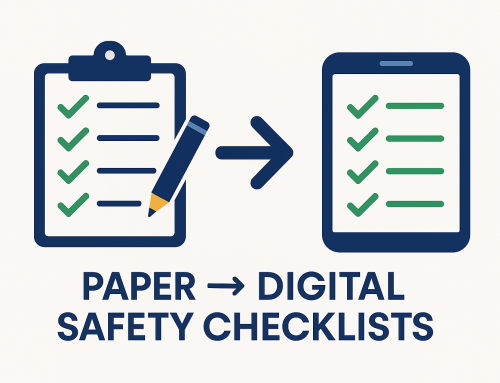




Leave A Comment