Facility Management Checklists: Your Blueprint for Safe, Compliant, and Efficient Sites
Facility management checklists turn complex operations into clear, repeatable tasks that strengthen WHS compliance, reduce downtime, and prove corrective actions. In this guide, you’ll learn how to design high-impact, evidence-rich checklists, digitise inspections, and connect findings to an Action Register for close-out—all with DIGI CLIP.
- Design compliant, audit-ready checklists aligned to ISO 41001 & WHS best practice.
- Capture photo evidence and geo-time stamps to strengthen audit trails.
- Route failed items to an Action Register with owners and due dates.
- Roll out across multiple sites; monitor, review, and continuously improve.
- Work offline in the field; forms can be submitted when connectivity returns.
- What are facility management checklists?
- Benefits of digital facility management
- How to build a facility management checklist (step-by-step)
- Paper vs digital: which is right for your team?
- Best-practice tips for inspection success
- Case study: Multi-site facilities team
- Facility management checklists with DIGI CLIP
- FAQs
- Conclusion
What Are Facility Management Checklists?
Facility management checklists are structured lists covering assets, plant rooms, utilities, hygiene, life-safety systems, and workplace amenities. They guide daily, weekly, and periodic inspections so nothing is missed and every action is documented.
Typical checklist categories
- Building fabric & amenities (access, lighting, cleanliness, amenities, signage).
- Plant & equipment (HVAC, electrical, fire systems, lifts, compressors, generators).
- WHS & life-safety (emergency exits, extinguishers, eyewash/showers, spill kits).
- Contractor & visitor controls (inductions, permits, isolation/LOTO where relevant).
- Environmental controls (waste, noise, emissions, hazardous substances storage).
- Records & evidence (photos, geo-time stamps, approvals, sign-off trails).
Further reading: Digital checklists for workplace safety.
Benefits of Digital Facility Management
Going digital moves you beyond paper, spreadsheets and scattered emails to a single source of truth.
- Compliance confidence: Evidence-rich reports with photos and geo-time stamps support audits and incident investigations.
- Faster close-outs: Failed items become assigned actions with owners, due dates and reminders.
- Less downtime: Preventive maintenance checklists surface issues before they escalate.
- Multi-site visibility: Standardised forms and analytics highlight trends across locations.
- Data you can use: Export to CSV/Excel and PDF; email critical alerts to supervisors.
How to Build a Facility Management Checklist (Step-by-Step)
- Define scope & objectives: map assets, risks, and WHS/ISO obligations (e.g., ISO 41001 Facility Management).
- Structure by frequency: daily, weekly, monthly, quarterly, and annual tasks.
- Write clear items: use observable criteria (“Emergency exit: unobstructed & signed”).
- Add evidence fields: comments, photos, geo-time stamps; mandatory for critical checks.
- Route failures: auto-create actions with owner, due date, and priority.
- Pilot & train: start small, collect feedback, refine wording and thresholds.
- Monitor & improve: use analytics to spot repeat defects and adjust maintenance plans.
Research: RMIT: Using digital technology to share health & safety knowledge (PDF) and EU-OSHA: Smart digital systems for OSH (PDF).
Paper vs Digital: Which Is Right for Your Team?
| Criteria | Paper/Spreadsheet | Digital (DIGI CLIP) |
|---|---|---|
| Evidence & audit trail | Manual photos; weak traceability | Photos + geo-time stamp + sign-off trail |
| Action close-out | Emails/notes; hard to track | Action Register with owners, due dates, reminders |
| Multi-site rollout | Version control issues | Standardised templates with role-based access |
| Reporting | Time-consuming collation | Exports (CSV/Excel/PDF) and dashboards |
| Offline work | N/A | Forms can be submitted when connectivity returns |
Best-Practice Tips for Inspection Success
- Keep items short, specific, and observable; avoid vague terms like “OK”.
- Make photo evidence mandatory for critical controls (e.g., emergency exits, extinguishers).
- Use conditional logic to prompt extra info when “No” is selected.
- Group checks by route (e.g., lobby → amenities → plant rooms) to save time.
- Schedule recurring reviews and rotate spot checks to avoid complacency.
Pillar content: Industry-specific digital checklists.
Case Study: Multi-Site Facilities Team Reduces Repeat Defects
A mid-sized property group standardised its facility inspection checklist across 12 locations using DIGI CLIP. Within three months, photo-verified actions and due-date reminders reduced repeat defects in plant rooms and amenities. Exports to PDF streamlined monthly audit packs and improved cross-site visibility.
- 30% reduction in repeat defects within 12 weeks.
- Audit pack preparation time cut from days to hours.
- Higher accountability via the Action Register.
Facility Management Checklists with DIGI CLIP
DIGI CLIP is a mobile checklist and inspection app that turns facility management checklists into real-time insights and measurable actions.
- Build standardised FM templates for daily/weekly/monthly/annual checks.
- Capture photos, comments, and geo-time stamps for every critical item.
- Automatically create corrective actions with owners, due dates, and reminders.
- View dashboards, export to CSV/Excel and PDF, and email critical alerts.
- Work offline in the field; forms can be submitted when connectivity returns.
Related reading: Top benefits of digital inspection apps for compliance and From paper to digital: compliance tools for SMBs.
About DIGI CLIP Mobile Forms
DIGI CLIP is a mobile checklist and inspection app that simplifies safety, compliance, and operational reporting. Designed for industries like transport, warehousing, agriculture, and construction, DIGI CLIP replaces paper forms with real-time digital checklists. Built-in photo capture, automated alerts, geo-time stamping, and an Action Register ensure nothing gets missed.
Why try DIGI CLIP? Because safety actions don’t count if you can’t prove them. Start your free trial—no credit card needed—and see how simple compliance can be.
Facility Management Checklists: FAQs
What’s the difference between a facility inspection checklist and a maintenance checklist?
Inspection checklists verify current condition and compliance; maintenance checklists guide preventive and corrective tasks (lubrication, testing, replacement). In practice they complement each other.
How often should facility management checklists be done?
Use a layered approach: daily (high-risk areas), weekly (amenities and access), monthly (plant rooms), and annual (full audits, certifications). Adjust by risk, usage, and manufacturer guidance.
Can I attach photos and evidence?
Yes—DIGI CLIP supports photos, comments, and geo-time stamping to provide robust audit trails and support investigations.
What happens when an item fails?
Failed items are routed to the Action Register with an owner, due date, priority and reminders, improving accountability and close-out.
Does it work offline?
Yes. Work offline in the field; forms can be submitted when connectivity returns.
Is DIGI CLIP suitable for multi-site operations?
Absolutely. Standardised templates, analytics, and exports provide visibility across locations and teams.
Conclusion: Make Facility Management Checklists Your Competitive Advantage
Facility management checklists help teams deliver safer, compliant, and efficient sites—backed by evidence. With DIGI CLIP you’ll standardise inspections, capture photos and geo-time stamps, and convert failures into tracked actions. The result: fewer repeat defects, faster close-outs, and stronger audit confidence.
If you liked this post? Why not share it!



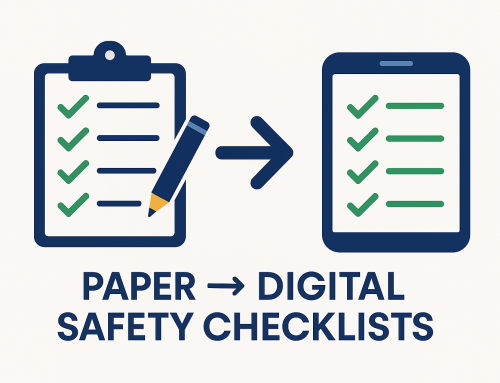




Leave A Comment