Mobile Plant Pre-Start Checklists: Safety, Uptime & WHS Compliance
Effective mobile plant pre-start checklists are your first line of defence against avoidable incidents, costly breakdowns and non-compliance. In this guide, we’ll cover exactly what to include, how to implement checklists across sites, and why digital beats paper for evidence, speed and accountability.
Table of Contents
- Why Mobile Plant Pre-Start Checklists Matter
- Benefits: Mobile Plant Pre-Start Checklists for Safety & Uptime
- What to Include in Mobile Plant Pre‑Start Checklists
- Digital vs Paper: Which Wins for Mobile Plant Pre‑Starts?
- How to Implement Mobile Plant Pre‑Start Checklists (How‑To)
- Case Study: 12-Week Rollout Results
- FAQs
- Conclusion & Next Steps
Quick Highlights
- Prove WHS compliance and align with ISO 45001 and plant safety duties.
- Prevent failures with structured daily pre-start inspections and photo evidence.
- Auto‑log failed items to your Action Register with owners and due dates.
- Generate audit‑ready PDFs; export CSV/Excel to share with supervisors and auditors.
Why Mobile Plant Pre-Start Checklists Matter
Plant and equipment incidents are often traced back to missed basics — defective brakes, worn tyres, leaking hydraulics, or inoperative warning devices. Daily pre-starts catch these issues before the machine moves, reducing risk to people, plant and productivity. They also create a defensible trail of evidence if an incident is investigated by regulators.
In Australia, duty holders must provide safe plant and maintain it in a safe condition under WHS laws. Systematic inspection and maintenance — with records — is central to compliance. See guidance from Safe Work Australia: Plant & Machinery.
Benefits: Mobile Plant Pre-Start Checklists for Safety, Uptime & Audit‑Readiness
- Fewer incidents: hazards and defects are identified before operation.
- Less downtime: early detection prevents costly in‑service failures.
- Better accountability: failed items route to an Action Register with assignees and due dates.
- Audit‑ready evidence: time, geo‑stamp, photos and signatures form a tamper‑resistant record.
- Fleet visibility: analytics highlight recurring defects and maintenance trends.
What to Include in Mobile Plant Pre‑Start Checklists
While content varies by machine (excavator, loader, EWP, forklift, compactor, telehandler, grader, dozer), strong checklists usually include:
- Identification & status: asset ID, hours/odometer, site/location, operator name.
- Surroundings: ground conditions, exclusion zones, overhead hazards, spotter.
- Controls & safety devices: horn, lights, alarms, emergency stops, interlocks.
- Braking & steering: service brake, park brake, steering response.
- Tyres/tracks & running gear: wear, tension, damage, wheel nuts.
- Hydraulics: hoses, couplings, cylinders, leaks, pressure loss.
- Fluids & filters: oil, coolant, fuel, hydraulic fluid — levels and leaks.
- Attachments: buckets, forks, quick‑hitch locks, pins, chains, lifting gear.
- Operator protection: ROPS/FOPS condition, seat, seatbelt, mirrors, camera.
- Documentation: load charts, permits, licences, maintenance tags.
- Housekeeping: steps/handrails, access/egress, fire extinguisher, spill kit.
EWP & Telehandler Essentials
- Harness and anchor points, guardrails and toe boards in place; emergency lowering tested.
- Stabilisers/outriggers set on firm, level ground; safe wind limits observed.
- Load handling attachments (forks/jibs) locked and rated capacity not exceeded.
Response Options That Drive Better Data
- Use Yes / No / N/A for each item with a comment + photo when “No”.
- Require signature on submission and record date/time + geo‑stamp.
- Automatically create a corrective action for any failed item.
Digital vs Paper: Which Wins for Mobile Plant Pre‑Starts?
| Criteria | Paper Checklists | Digital Checklists (DIGI CLIP) |
|---|---|---|
| Evidence quality | Handwriting; hard to verify | Photos, signatures, time + geo‑stamp |
| Defect follow‑up | Phone calls, emails, missed steps | Auto‑create actions in the Action Register |
| Reporting | Time‑consuming manual collation | Instant dashboards; export CSV/Excel/PDF |
| Multi‑site control | Slow to standardise + share | Update once; deploy to all sites instantly |
| Audit readiness | Boxes of paper; incomplete trails | Searchable, audit‑ready records in seconds |
How to Implement Mobile Plant Pre‑Start Checklists (How‑To)
- Standardise templates: build machine‑specific checklists (excavator, EWP, forklift, loader, etc.).
- Keep items clear: one risk per item; avoid double‑barrelled questions.
- Mandate evidence: require a comment + photo for any “No”.
- Automate actions: route fails to your Action Register with owners and due dates.
- Train operators: 10‑minute micro‑training + toolbox talks; show what “good” looks like.
- Monitor & improve: review weekly defect trends; close out high‑risk items first.
- Prove compliance: generate PDFs for audits; maintain retention per your policy.
Preventive Maintenance Handover
Integrate your pre‑start defect data with maintenance planning. Group recurring faults by asset ID and trigger service jobs before failures. Your Action Register provides the single source of truth between operations and maintenance.
Case Study: 12‑Week Rollout Results
Mid‑size civil contractor, 38 mobile plant units across three sites.
- Incident reduction: 27% fewer plant‑related near‑miss reports within 12 weeks.
- Faster close‑outs: average corrective action cycle time dropped from 9.6 to 4.1 days.
- Uptime gains: unplanned downtime reduced by 18% through early defect detection.
- Audit readiness: regulator inspection completed in 2 hours with digital evidence pack.
Why DIGI CLIP for Plant Pre‑Starts?
- Mobile forms: operators complete pre‑starts on‑device — even offline.
- Smart evidence: mandatory photo/comment on fails; time + geo‑stamp; signatures.
- Action Register: assign owners, due dates, reminders, and proof of close‑out.
- Analytics: spot recurring defects by machine, site or attachment.
- Exports: one‑click PDF, CSV and Excel for management and auditors.
SEO Keyword Targets
- mobile plant pre-start checklists
- plant safety inspections
- heavy machinery pre-start
- WHS compliance checklists
- digital checklists for plant
- equipment risk assessments
- corrective actions Action Register
- audit-ready inspection records
Helpful Resources
- Digital Checklists for Workplace Safety
- Top Benefits of Digital Inspection Apps for Compliance
- From Paper to Digital: Compliance Tools for SMBs
- Industry‑Specific Digital Checklists: Customised Compliance
- Safe Work Australia – Plant & Machinery
- ISO 45001 Occupational Health & Safety
About DIGI CLIP Mobile Forms
DIGI CLIP is a mobile checklist and inspection app that simplifies safety, compliance and operational reporting. Built for transport, civil, warehousing, agriculture and construction, DIGI CLIP replaces paper forms with real‑time digital checklists. Built‑in photo capture, automated alerts, geo‑time stamping and a central Action Register ensure nothing gets missed.
Why Try DIGI CLIP? Because safety actions don’t count if you can’t prove them. Start your free trial — no credit card needed — and see how simple compliance can be.
Frequently Asked Questions
How often should mobile plant pre‑starts be completed?
Do digital pre‑starts meet audit requirements?
What happens when an item fails?
Can operators complete checklists offline?
Which plant types are supported?
Conclusion: Make Mobile Plant Pre‑Start Checklists Unmissable — and Provable
When done well, mobile plant pre‑start checklists become a daily safety ritual that prevents incidents, cuts downtime and proves compliance in minutes. Move beyond paper to digital evidence, automated corrective actions and analytics that keep your fleet reliable and your sites safe.
If you liked this post? Why not share it!

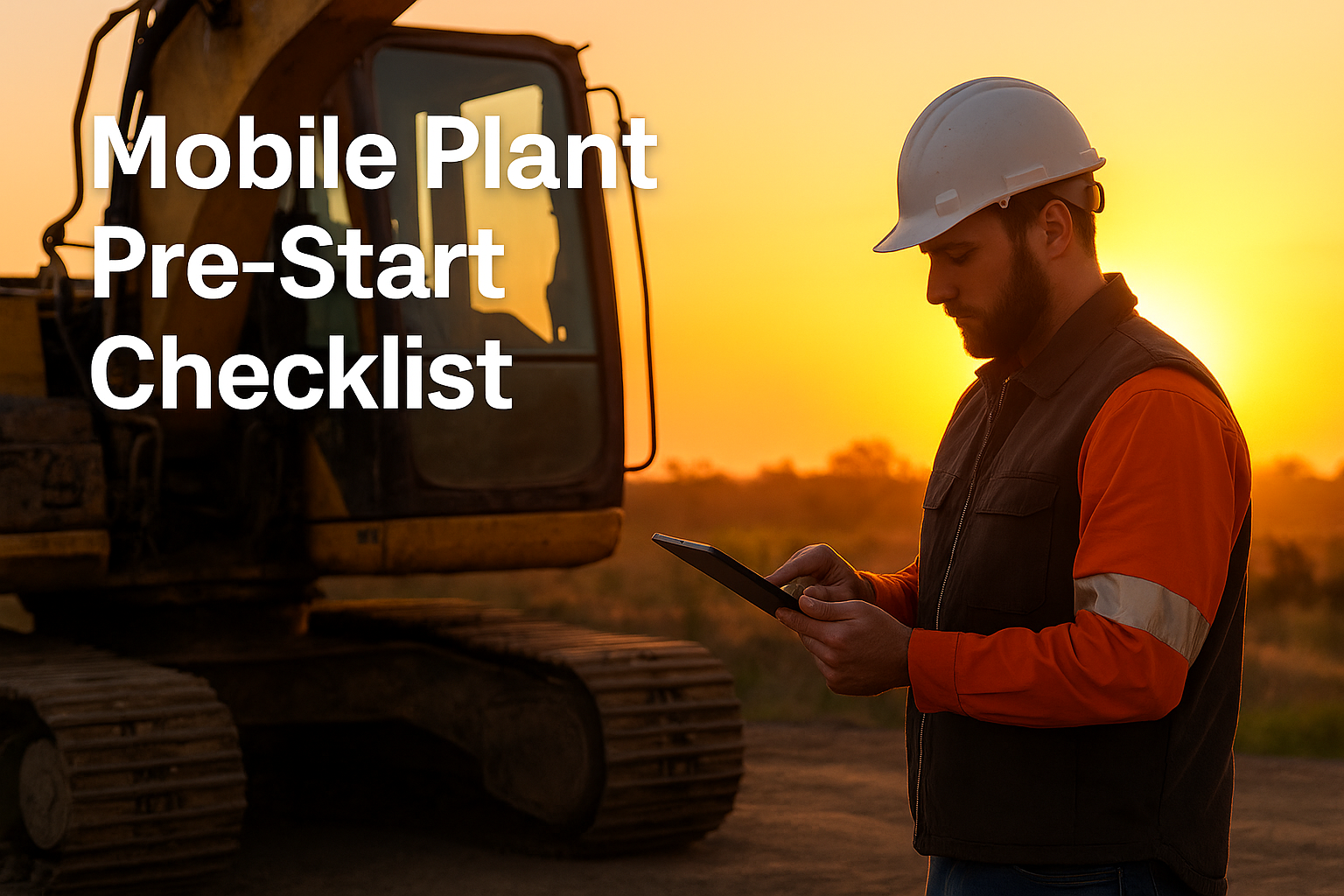


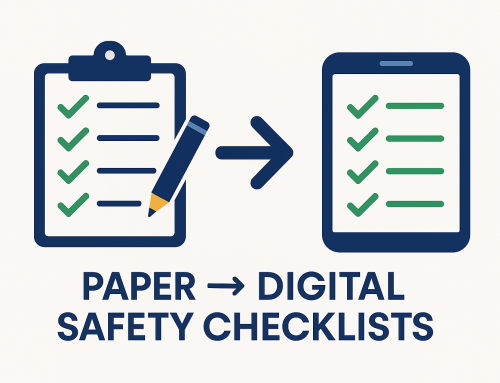



Leave A Comment