Vehicle and Equipment Inspections: How Digital Checklists Improve Safety, Compliance, and Uptime
Vehicle and equipment inspections are the backbone of safe operations and reliable fleets. Moving from paper to mobile checklists means faster defect capture, auditable evidence, and action tracking that actually closes the loop. This guide shows how DIGI CLIP helps teams standardise inspections, prove compliance, and reduce unplanned downtime without adding admin burden.
Table of Contents
Quick Highlights
- Standardise vehicle and equipment inspections across teams and sites.
- Capture photo evidence with geo‑time stamps for audit‑ready records.
- Push automated alerts into an Action Register to ensure follow‑up.
- Work offline; sync securely when back online.
- Export to CSV/PDF for audit packs and stakeholder reporting.
Why Digital Beats Paper for Vehicle and Equipment Inspections
Paper forms slow everything down—data is hard to read, impossible to search, and often goes missing. Digital inspections fix that by making every submission legible, searchable, and instantly available to managers. With DIGI CLIP you gain:
- Evidence‑based compliance: photos, signatures, and geo‑time stamps that stand up in audits.
- Real‑time visibility: see defects as they’re reported; prioritise actions based on risk and due dates.
- Close‑out discipline: actions flow to a central Action Register so nothing gets missed.
- Lower admin overhead: remove duplicate entry and manual filing.
- Consistent standards: every operator follows the same checklist, every time.
Core Features that Elevate Vehicle and Equipment Inspections
- Mobile‑first checklists with Yes/No/N/A responses and comment/photo fields.
- Smart fields that reveal extra questions when a fault is flagged.
- Automated notifications to managers for serious defects or overdue actions.
- Action Register for assigning owners, due dates, and tracking completion.
- Data export (CSV, Excel, PDF) for board reports and regulatory submissions.
- Brandable PDFs for professional investigation or inspection outputs.
Essential Checklist Types for Vehicle and Equipment Inspections
Across transport, warehousing, agriculture, construction, and marine, these inspection types create a robust safety net:
- Daily vehicle pre‑starts (light vehicles, trucks, forklifts, loaders)
- Equipment pre‑use checks (plant, lifting gear, power tools)
- Preventive maintenance inspections (weekly/monthly)
- Facility and yard inspections (housekeeping, hazards, pest control)
- Temperature logs and asset ID verification where required
- Corrective action verification (post‑repair sign‑off)
A Frictionless Workflow for Vehicle and Equipment Inspections
- Open the checklist on mobile and follow the on‑screen instructions (Yes/No/N/A).
- Flag defects; add comments and photos for context.
- Submit offline or online—data syncs when connectivity is restored.
- Automated alerts notify the right person with due dates.
- Track close‑out in the Action Register with reminders for overdue items.
- Export & share CSV/PDF for audits, insurers, and customers.
Paper vs Digital Inspections: Side‑by‑Side
| Criteria | Paper Processes | Digital with DIGI CLIP |
|---|---|---|
| Evidence | Limited; hard to verify | Photos, signatures, geo‑time stamps; audit‑ready |
| Speed | Slow; manual handling | Instant submission and routing |
| Action tracking | Ad‑hoc follow‑ups | Central Action Register with due dates & alerts |
| Reporting | Manual collation | Export CSV/PDF; analytics ready |
| Consistency | Varies by person/site | Standardised checklists and workflows |
Helpful Internal & External Resources
- Digital Checklists for Workplace Safety
- Top Benefits of Digital Inspection Apps for Compliance
- From Paper to Digital: Compliance Tools for SMBs
- Industry‑Specific Digital Checklists: Customised Compliance Solutions
- Safe Work Australia – WHS Guidance
- NHVR – Heavy Vehicle Safety & Maintenance
About DIGI CLIP Mobile Forms
DIGI CLIP is a mobile checklist and inspection app that simplifies safety, compliance, and operational reporting. Designed for industries like transport, warehousing, agriculture, and construction, DIGI CLIP replaces paper forms with real‑time digital checklists. Built‑in photo capture, automated alerts, geo‑time stamping, and an Action Register ensure nothing gets missed.
Why Try DIGI CLIP? Because safety actions don’t count if you can’t prove them. Start your free trial—no credit card needed—and see how simple compliance can be.
Frequently Asked Questions
Can DIGI CLIP be used offline for inspections?
How do actions get tracked after a defect is reported?
Can we attach photos and comments to each checklist item?
What export options are available for audits?
Which industries use DIGI CLIP for inspections?
Conclusion: Prove Every Inspection, Close Every Action
Modernising vehicle and equipment inspections with DIGI CLIP delivers consistent processes, real‑time visibility, and audit‑ready evidence. Standardise your checks, capture defects with photos, and use the Action Register to make sure every item is closed out—on time and on record.
If you liked this post? Why not share it!


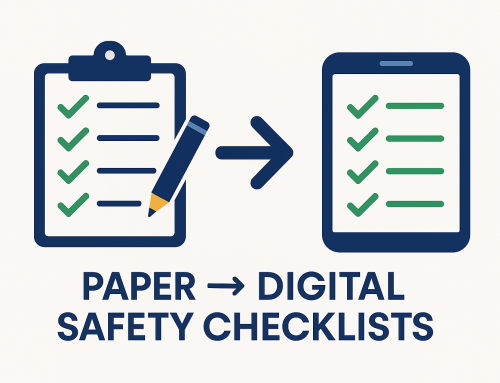





Leave A Comment