Truck Safety Compliance Checks: Digital, Auditable & Easy
If you’re relying on paper or spreadsheets for truck safety compliance checks, you’re risking missed defects, weak audit trails, and slow close‑outs. This guide shows how to modernise checks with digital workflows that capture photos, geo‑time stamps, and action tracking—so you can prove compliance, protect your drivers, and keep vehicles roadworthy.
- Faster, consistent pre‑starts and defect capture—no double handling.
- Photo evidence, geo‑time stamps and sign‑off provide audit‑ready proof.
- Action Register tracks corrective actions to close the loop—nothing slips.
- Works offline in the field; users submit once back online to sync.
- Exportable records for regulators, insurers, and customer audits.
Why Truck Safety Compliance Checks Matter
Daily and pre‑trip checks support vehicle roadworthiness and keep your risk profile under control. They also help you meet duties under Australia’s Heavy Vehicle National Law—especially the Chain of Responsibility (CoR), where multiple parties share safety obligations. A consistent process with verifiable records is non‑negotiable.
Tip: Align your internal checklist with recognised guidance (e.g., daily check items and inspection criteria) and keep clear evidence of what was checked, by whom, when, and with what outcome.
Truck Safety Compliance Checks: What to Include in Every Pre‑Trip
- Brakes, steering, tyres, wheels and wheel nuts
- Lights, indicators, mirrors, wipers, horn
- Fluid levels and visible leaks
- Load restraint points, curtains, tailgates, doors
- Refrigeration unit and temperature logging (if applicable)
- Emergency equipment: triangles, fire extinguisher, first aid
- Cab integrity, seatbelts, visibility, dash warnings
- Trailer connections, airlines, electricals, couplings
- Defects recorded with photos and notes; immediate action if critical
How to Digitise Truck Safety Compliance Checks (Step‑by‑Step)
- Standardise your checklist template across fleet and depots.
- Digitise with DIGI CLIP mobile forms—include photo capture, signatures, geo‑time stamps and an Action Register link.
- Train drivers and leading hands: quick pre‑start flow, defect reporting, and when to escalate.
- Work offline in low‑reception areas; submit once back online to sync securely.
- Monitor trends in Analytics: recurring defects, slow close‑outs, locations needing extra control measures.
- Prove compliance in audits: export records and action histories on demand.
DIGI CLIP’s central Action Register ensures defects and maintenance items are logged, assigned, and closed with timestamps and evidence.
Paper vs Digital Truck Safety Compliance Checks
| Aspect | Paper | Digital (DIGI CLIP) |
|---|---|---|
| Evidence | Handwriting, easy to lose or smudge | Photos, geo‑time stamps, signatures, immutable records |
| Defect escalation | Phone calls/emails; easily missed | Automated email alerts & Action Register with due dates |
| Audit readiness | Manual collation; version confusion | One‑click exports with date/user/asset trails |
| Speed & accuracy | Re‑keying; delays | On‑device capture, mandatory fields minimise omissions |
| Offline work | N/A | Complete checks offline; submit once online to sync |
Benefits You’ll See in Week One
- Fewer missed steps and faster pre‑starts.
- Clear defect photos that speed up maintenance decisions.
- Full traceability for CoR and WHS investigations.
- Cleaner audit history with asset‑level timelines.
- Less admin and zero double handling.
Helpful Internal Resources
- Digital Vehicle Inspection Checklists for Logistics
- Top Benefits of Digital Inspection Apps for Compliance
- From Paper to Digital: Compliance Tools for SMBs
- Digital Checklists for Workplace Safety
Authoritative External Links
FAQs: Truck Safety Compliance Checks
What are truck safety compliance checks?
How often should we complete checks?
How does DIGI CLIP handle offline work?
Will this help with Chain of Responsibility (CoR)?
Can we customise checklists for our fleet?
About DIGI CLIP Mobile Forms
DIGI CLIP is a mobile checklist and inspection app that simplifies safety, compliance, and operational reporting. Designed for industries like transport, warehousing, agriculture, and construction, DIGI CLIP replaces paper forms with real‑time digital checklists. Built‑in photo capture, automated alerts, geo‑time stamping, and an Action Register ensure nothing gets missed.
Why Try DIGI CLIP?
Because safety actions don’t count if you can’t prove them. Start your free trial—no credit card needed—and see how simple compliance can be.
Conclusion: Prove It with Digital Truck Safety Compliance Checks
Paper won’t protect you in an audit—but truck safety compliance checks done digitally will. With DIGI CLIP you’ll capture photo evidence, geo‑time stamps, signatures and a full action trail, so you can demonstrate due diligence and keep your fleet moving safely.
If you liked this post? Why not share it!



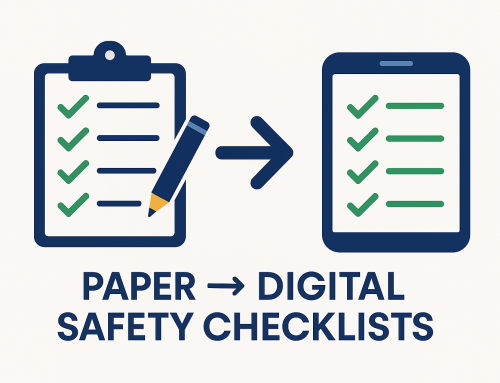




Leave A Comment