Software as a Service (SaaS) Improves Business Efficiencies
Software as a Service (SaaS) gives organisations a faster, lower‑risk path to efficiency: no servers to maintain, rapid deployment, and continuous updates. Below we cover the practical benefits, a clean comparison to on‑premise software, and how DIGI CLIP’s mobile forms and Safety Tracker help you cut admin, prove compliance, and act on issues in real time.
Table of Contents
Quick Highlights
- Scale instantly without server purchases or long projects.
- Automate data capture with mobile checklists and image evidence.
- Reduce audit risk with time‑stamped, searchable records.
- Trigger corrective actions with alerts and an Action Register.
- Lower total cost of ownership with subscription pricing.
What Is Software as a Service (SaaS)?
SaaS delivers software over the internet as a subscription. You log in via a browser or app and get secure access to the latest version—no local installs or patching. For a neutral primer, see What is SaaS?
Key Benefits of SaaS for Business Efficiencies
- Faster time to value ✓ Deploy in days, not months, and iterate without disruption.
- Lower maintenance burden ✓ Security, uptime, and updates are handled by the provider.
- Always current ✓ Continuous improvements without upgrade projects.
- Mobile workforce productivity ✓ Complete checklists, attach photos, and sign on the go.
- Evidence for audits ✓ Digital records with geo‑time stamps and attachments.
- Actionable data ✓ Dashboards and analytics to spot trends and close gaps.
- Predictable costs ✓ Subscription pricing scales with your users, not your servers.
SaaS vs On‑Premise: Quick Comparison
| Factor | SaaS (Cloud) | On‑Premise |
|---|---|---|
| Deployment speed | Days to live; no servers to buy | Weeks–months; hardware & IT projects |
| Updates | Automatic, incremental | Manual upgrades; downtime risk |
| Security & maintenance | Managed by provider | Managed in‑house; ongoing overhead |
| Mobility | Anywhere, any device | Often limited to VPN/office network |
| Cost profile | Subscription; lower upfront | CapEx + ongoing support |
For governance context, review the NIST Cloud Definition.
Implementing SaaS the Right Way
- Start with outcomes: Define the measurable efficiency or compliance gains you want.
- Map the workflow: Replace paper and spreadsheets with mobile forms and automation.
- Pilot quickly: Validate with one team/site, then scale.
- Embed accountability: Use an Action Register and alerts to ensure close‑outs.
- Measure & iterate: Track leading indicators, not just lagging ones.
How DIGI CLIP Delivers SaaS Efficiency
DIGI CLIP mobile forms replaces paper with real‑time digital checklists and inspections. Capture photos, comments, and signatures, then send automated alerts so actions don’t get missed. Data is searchable for audits, while dashboards reveal trends to reduce incidents, defects, and rework.
Efficiency Gains with DIGI CLIP
- ✓ Mobile pre‑starts, inspections, and safety checks without paperwork.
- ✓ Geo‑time stamped evidence for audits and customer assurance.
- ✓ Central Action Register to assign, track, and close corrective actions.
- ✓ Optional Safety Tracker module for incident and hazard reporting.
Explore more:
About DIGI CLIP Mobile Forms
DIGI CLIP is a mobile checklist and inspection app that simplifies safety, compliance, and operational reporting. Designed for industries like transport, warehousing, agriculture, and construction, DIGI CLIP replaces paper forms with real‑time digital checklists. Built‑in photo capture, automated alerts, geo‑time stamping, and an Action Register ensure nothing gets missed.
Why Try DIGI CLIP? Because safety actions don’t count if you can’t prove them. Start your free trial—no credit card needed—and see how simple compliance can be.
Frequently Asked Questions
How does SaaS reduce costs compared to on‑premise?
SaaS removes server purchases, backup infrastructure, and manual upgrades. Subscription pricing converts large capital outlays into predictable operating expenses.
Will SaaS work if my team is offline in the field?
Yes—DIGI CLIP supports offline form completion. When connectivity returns, saved forms are sent and records are updated.
How does DIGI CLIP help with audits?
Every submission is time‑stamped and searchable with attached photos and signatures. You can export data or PDFs and show close‑out actions via the Action Register.
Is configuration complex?
No. Use the Form Library to start quickly, then tailor checklists to your risk profile. Add Safety Tracker when you’re ready for incident and hazard workflows.
Can I start small and scale?
Absolutely. Pilot with one site, track outcomes, and scale across teams. SaaS makes expansion straightforward—no hardware projects required.
Conclusion: Software as a Service to Drive Efficiency
Software as a Service delivers faster deployment, lower maintenance, and better data for decisions. With DIGI CLIP, you’ll digitise inspections, capture evidence, and close actions—so efficiency gains are real, measurable, and audit‑ready.
If you liked this post? Why not share it!

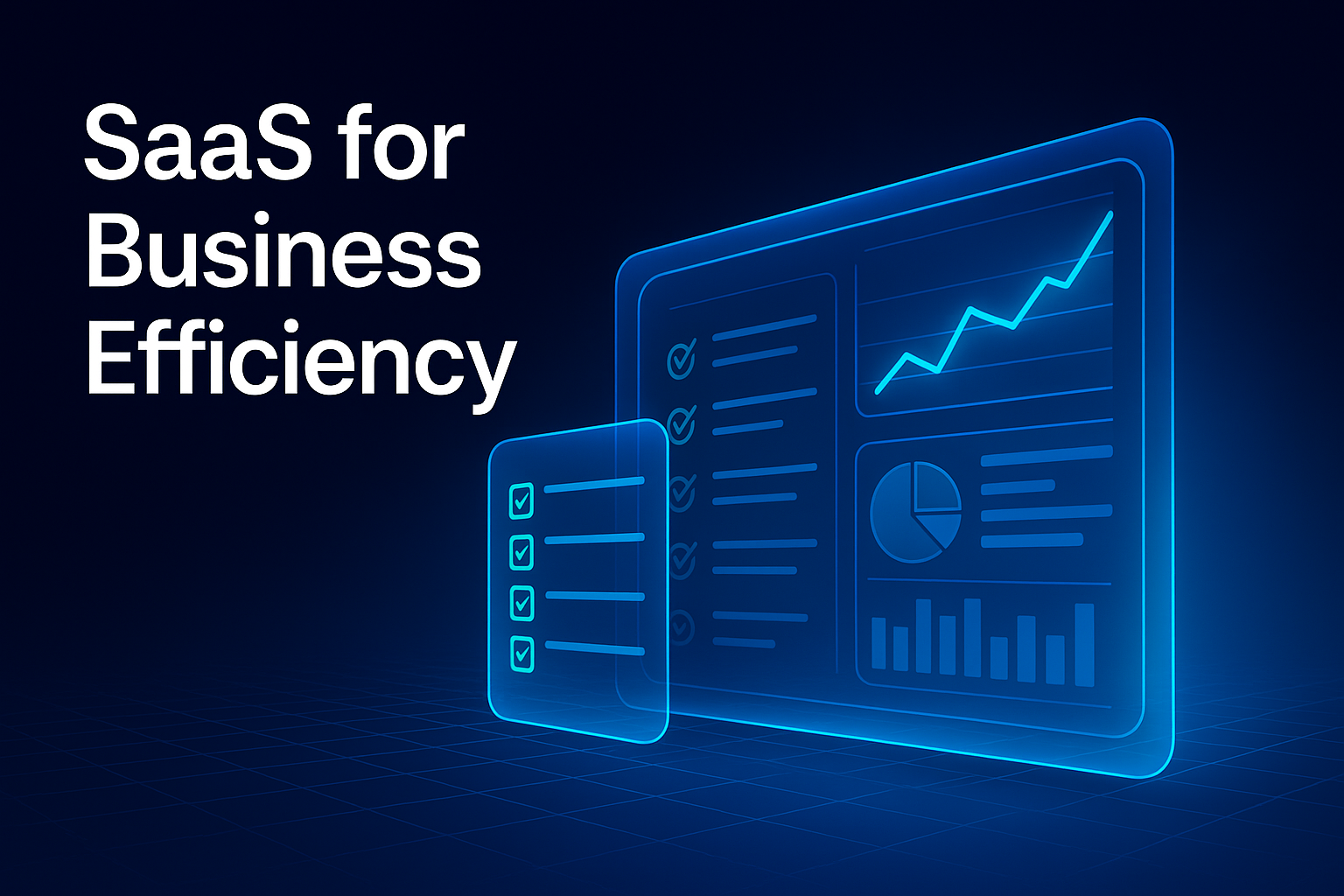

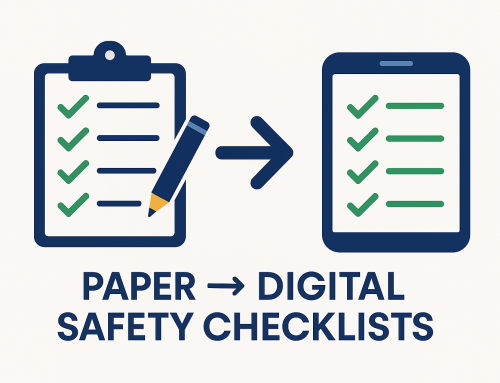




Leave A Comment