The Importance of Routine Construction Site Inspections
Routine construction site inspections keep people safe, projects compliant, and budgets on track. This guide explains why they matter, what to inspect, and how to run inspections with digital checklists for faster, auditable results.
- Reduce incidents by identifying hazards before work starts and as conditions change.
- Track close-out actions in real time.
- Use digital checklists to capture photos, comments, signatures, and trigger corrective actions.
- Maintain audit‑ready evidence to demonstrate WHS compliance and due diligence.
No credit card required • Full feature access • Set up in minutes
Why Routine Construction Site Inspections Are Important
Construction sites are dynamic, high‑risk environments. Routine construction site inspections help you identify hazards early, verify controls, and keep teams aligned on safe work methods. Proactive inspections reduce lost‑time injuries, rework, and legal exposure by demonstrating that you took reasonably practicable steps to prevent harm. They also protect visitors and subcontractors and improve productivity by minimising unplanned downtime.
What Routine Construction Site Inspections Involve
Site Conditions
- Ground conditions, excavations, edges, and temporary works
- Weather impacts, drainage, housekeeping, access/egress
- Lighting, traffic separation, pedestrian routes, barricades
Safety Equipment
- Scaffold tags and inspections, mobile plant pre‑starts
- Fall protection (anchorage, harnesses, lifelines), edge protection
- PPE availability and condition (helmets, eyewear, gloves, boots, hearing)
Work Practices
- Safe use of tools and equipment; permits to work where required
- Material handling, storage, hazardous substances (SDS on hand)
- Toolbox talks, supervision, worker competence
Compliance
- Alignment with WHS regulations, codes of practice, and standards
- Contractor inductions and licences; documentation up to date
- Evidence of corrective actions and close‑outs
Developing a Routine Construction Site Inspection Checklist
Create a checklist tailored to your scope, location, and risks. Cover higher‑risk activities (work at height, confined spaces, lifting operations, mobile plant, temporary electrical), plus site‑wide controls (traffic plans, signage, housekeeping). Include clear acceptance criteria and space for photos, comments, signatures, and corrective actions with target dates and owners.
| Area | What to Verify | Evidence |
|---|---|---|
| Access & Traffic | Barriers, spotters, one‑way flow, speed limits, exclusion zones | Photos of barricades, traffic plans |
| Working at Height | Edge protection, scaffold tag current, fall arrest gear inspected | Scaffold tag, harness inspection records |
| Plant & Equipment | Pre‑starts complete; defects actioned; isolation controls in place | Pre‑start checklists, action register entries |
| Electrical | RCDs tested; leads tagged; no damaged cords; temporary boards secured | Tag dates, test logs |
| Hazardous Substances | Containers labelled; SDS available; storage/segregation compliant | Photos, SDS register |
For practical examples, explore Digital Checklists for Workplace Safety and Industry‑Specific Digital Checklists to see how different industries apply these principles. Also read: Top Benefits of Digital Inspection Apps for Compliance and From Paper to Digital: Compliance Tools for SMBs.
Increase Efficiency with Digital Checklists and Software
Digital checklists are faster than paper, reduce errors, and give you an audit trail. With DIGI CLIP Mobile Forms you can:
- Capture photos, comments, and digital signatures in the field—even offline. (Submit manually once connectivity returns.)
- Trigger email alerts from smart fields when forms are submitted or actions are created.
- Push corrective actions to the central Action Register and track to close‑out.
- Standardise templates across sites to ensure consistency and compliance.
Optimise your inspections with real‑time tracking
How to Run a Routine Construction Site Inspection (Step‑by‑Step)
- Plan the scope & frequency: Identify high‑risk activities and define inspection cadence for each work area.
- Prepare your checklist: Load the latest template in DIGI CLIP; confirm required photos and approvals.
- Walk the site methodically: Follow a fixed route; verify controls; speak with workers; observe actual practice.
- Record evidence: Take photos; add precise comments; log any defects or non‑conformances.
- Create corrective actions: Assign owners and due dates in the Action Register; set email alerts.
- Review and communicate: Share a concise summary at the next toolbox talk; highlight lessons learned.
- Close‑out & verify: Re‑inspect to confirm controls are effective; document close‑out evidence.
How Often Should You Inspect?
Frequency depends on risk. As a rule of thumb:
- High‑risk work areas: at least weekly—or daily during critical activities.
- Lower‑risk areas: at least monthly.
- After change: inspect after severe weather, incidents, scope changes, or new subcontractors mobilising.
About DIGI CLIP Mobile Forms
DIGI CLIP is an easy‑to‑use mobile checklist & inspection app with cloud reporting. Replace paper with photo‑rich, signable digital forms. Work offline in the field and submit manually once back online. The Safety Tracker module provides incident & hazard reporting, investigations, and a unified Action Register to prove close‑out.
Useful Resources
- Safe Work Australia — national WHS guidance, risk management and codes of practice.
- OSHA: Construction — US construction standards and inspection guidance.
- WorkSafe Victoria — state guidance for construction and site inspections.
- RMIT: Using digital technology to share WHS knowledge (PDF)
- EU‑OSHA: Smart digital systems to improve OSH (PDF)
FAQs
What is a routine construction site inspection?
Who should conduct site inspections?
How often should inspections occur?
What should be on the checklist?
How do digital checklists help?
Does DIGI CLIP work offline?
🚧 Ready to simplify site inspections? Try DIGI CLIP free today



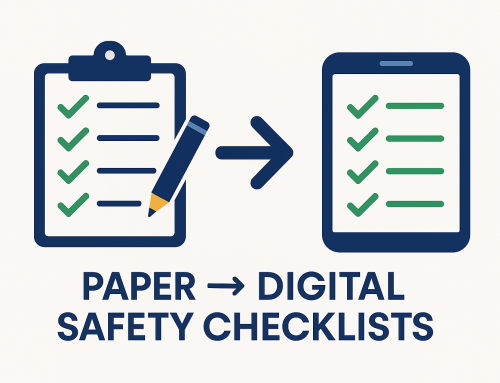




Leave A Comment