LOTOTO Procedure: Master Lock Out Tag Out Try Out for WHS Compliance
The LOTOTO procedure — Lock Out, Tag Out, Try Out — is the gold standard for controlling hazardous energy before maintenance or cleaning. Where classic LOTO stops at isolation and tagging, LOTOTO adds the crucial step of verifying a zero energy state so work begins safely and auditably. This guide covers step-by-step LOTOTO, WHS duties, common errors to avoid, and how DIGI CLIP mobile forms make isolation checks evidence-based and audit-ready.
Quick Highlights
- LOTOTO = Lock, Tag and Try Out to prove isolation.
- Controls hazardous energy: electrical, mechanical, pneumatic, hydraulic, thermal, gravity.
- Verify zero energy state with test/try-out before work.
- Use permits, isolation registers and personal locks & tags.
- Document with photos, signatures, geo-time stamps.
- Failed checks auto-route to an Action Register for close-out.
Authority references to explore: OSHA 1910.147 (LOTO) | Safe Work Australia – Plant
Table of Contents
What Is the LOTOTO Procedure?
LOTOTO stands for Lock Out, Tag Out, Try Out. It’s a formalised energy isolation process that prevents accidental start-up or the release of stored energy during servicing. LOTOTO extends LOTO by requiring workers to try out (test) controls and confirm a zero energy state before work starts and again after breaks or handovers.
- Lock Out: apply approved locks to isolation points (e.g., disconnects, valves).
- Tag Out: attach identification tags with name, contact, time, reason.
- Try Out: test controls/instruments to verify isolation; re-test after any change.
Why the “Try Out” Step Matters
The most serious incidents occur when equipment appears isolated but isn’t. Residual pressure, gravity, flywheels, capacitors and control circuit back-feeds can all injure or kill. The try out step confirms isolation is effective, preventing false confidence and making your records defensible during audits or incident investigations.
Step-by-Step LOTOTO Procedure
- Plan the task: identify energy sources (electrical, pneumatic, hydraulic, thermal, gravity), affected people, scope and permit needs.
- Notify and stop: inform workers; shut down via normal controls; wait for motion to cease.
- Isolate energy: open disconnects, close valves, block/bleed, secure mechanical parts, neutralise gravity, discharge capacitors.
- Lock & tag: each person applies their own lock and tag; no shared keys.
- Release stored energy: bleed lines, discharge, block movement, verify guards.
- Try out (test): attempt start; check indicators/instruments; confirm zero energy state.
- Perform work: maintain lock integrity; control keys; manage shift change handover.
- Re-energise safely: remove tools, replace guards, clear people, remove personal locks/tags, notify, restore power gradually.
- Verify function & document: test normal operation, record results, file isolation register and permit.
Common LOTOTO Failures (and How to Avoid Them)
- Skipping try out after isolation or breaks.
- Relying on one person’s lock for a whole team.
- No control of stored energy (pressure, gravity, thermal, springs).
- Poor tag information (no name/time/reason/contact).
- Missing handover at shift changes.
- Inadequate records (no photos, no signatures, no traceability).
LOTO vs LOTOTO: What’s the Difference?
| Aspect | LOTO | LOTOTO |
|---|---|---|
| Core actions | Lock Out + Tag Out | Lock Out + Tag Out + Try Out |
| Verification | May rely on assumption | Active test to confirm zero energy |
| Audit defensibility | Good | Stronger (evidence of verification) |
| Residual risk | Higher if energy remains | Lower when try-out is performed |
Digitising LOTOTO with DIGI CLIP
Paper isolation sheets get lost, illegible or incomplete. DIGI CLIP fixes that with evidence-rich digital records:
- Mobile LOTOTO checklists with mandatory fields and conditional logic.
- Photo evidence of locks/tags and isolation points.
- Geo-time stamps and signatures for traceability.
- Automatic actions routed to the Action Register with owners and due dates.
- Audit-ready PDFs for supervisors, auditors and incident investigators.
Explore related guides:
- Digital Checklists for Workplace Safety
- Enhancing Compliance Audits with Digital Tools
- From Paper to Digital: Compliance Tools for SMBs
- Industry-Specific Digital Checklists
How to Implement the LOTOTO Procedure (Step-by-Step Template)
- Map energy sources: electrical, pneumatic, hydraulic, thermal, mechanical, gravity.
- Define isolation points: disconnects, valves, blocks, blanking plates, chocks.
- Create a LOTOTO checklist: mandatory lock IDs, tag details, try-out tests, approvals.
- Train the team: personal locks only; no shared keys; handover rules for shifts.
- Use permits & isolation register: cross-check before authorising work.
- Capture evidence: photos, geo-time stamps and signatures in DIGI CLIP.
- Review & improve: trend failures; close actions; refresh training after incidents.
About DIGI CLIP Mobile Forms
DIGI CLIP is a mobile checklist and inspection app that simplifies safety, compliance, and operational reporting. Designed for industries like transport, warehousing, agriculture, and construction, DIGI CLIP replaces paper forms with real-time digital checklists. Built-in photo capture, automated alerts, geo-time stamping, and an Action Register ensure nothing gets missed.
Why Try DIGI CLIP? Because safety actions don’t count if you can’t prove them. Start your free trial—no credit card needed—and see how simple compliance can be.
FAQs: LOTOTO Procedure
Is LOTOTO different to LOTO?
Which energy sources must be controlled?
Do contractors need their own locks and tags?
When should we re-test (try out) isolation?
How does DIGI CLIP help with LOTOTO compliance?
Do we need permits as well as LOTOTO?
Conclusion: Make LOTOTO Your Default for Hazardous Energy Control
The LOTOTO procedure strengthens traditional LOTO by requiring verification of a zero energy state. That single “try out” step prevents the most serious isolation failures, lifts WHS defensibility, and protects your people. Digitise your LOTOTO with DIGI CLIP to collect photo evidence, signatures and geo-time stamps — and push corrective actions to the Action Register for close-out.
If you liked this post, why not share it!



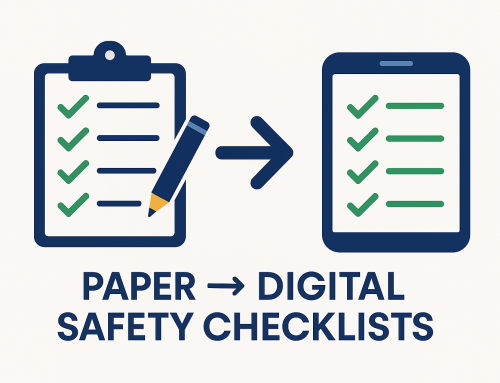




Leave A Comment