Industry-Specific Digital Checklists: Customised Compliance Solutions for Every Sector
Still juggling paper forms, Excel sheets and one-size-fits-none templates? Industry-specific digital checklists give you the structure, proof and visibility you need to keep people safe, protect assets and pass audits across every site.
Quick highlights
Why industry-specific digital checklists matter for safety and compliance:
- Tailored to your sector: transport, mining, agriculture, commercial fishing, construction, warehousing, education and more.
- Audit-ready evidence: photo capture, comments, signatures and geo–time stamping on every submission.
- Offline friendly: complete checklists in the field, at sea or underground and submit once connectivity is restored.
- Faster close-out of risks: corrective actions automatically logged and tracked in a central Action Register.
- Less paperwork, more control: a single digital source of truth instead of folders, clipboards and spreadsheets.
What are industry-specific digital checklists?
Industry-specific digital checklists are mobile forms designed around the actual risks, assets and regulations of your environment. Instead of a generic “safety checklist”, a transport operator uses structured pre-starts and Chain of Responsibility (CoR) forms; a commercial fishing business uses vessel departure, crew sign-on and catch handling checklists; a cold store uses temperature, hygiene and forklift checks.
With DIGI CLIP, these checklists live in a secure cloud platform and mobile app. Workers complete them on phones or tablets, even offline, then submit once connectivity returns so records, actions and analytics are immediately available to managers.
This approach aligns with research from organisations like RMIT on using digital technology to share WHS knowledge and the EU-OSHA report on smart digital systems improving worker safety , which both highlight how structured digital tools help turn safety processes into day-to-day habits.
Why generic checklists fail in regulated industries
A generic checklist might look neat on paper, but it rarely stands up to a serious incident investigation or regulator’s questions. Common problems include:
- Missing critical controls: key items like isolation checks, rescue equipment, fatigue questions or load restraint are not captured.
- No proof of timing: no accurate date, time or location data to prove when inspections were completed.
- Inconsistent language: fields don’t match the terminology in your procedures, standards or risk assessments.
- Weak evidence trail: no photos, signatures or comments attached to items that are “Not OK”.
- Limited analytics: results are stuck on clipboards or spreadsheets, making trends and recurring issues invisible.
Industry-specific digital checklists fix these issues by building your legal obligations, procedures and critical controls directly into the form. Workers are guided step by step, and you get the evidence you need if something goes wrong.
Industries using DIGI CLIP digital checklists
DIGI CLIP supports organisations across Australia and beyond that need reliable, evidence-based records of inspections, maintenance and safety activities.
| Industry | Key compliance focus | Example digital checklists |
|---|---|---|
| Transport & Logistics | Vehicle safety, Chain of Responsibility (CoR), fatigue, load restraint | Daily vehicle pre-starts, defect reports, fatigue assessments, loading/unloading inspections. See: Digital Vehicle Inspection Checklists for Logistics . |
| Mining & Resources | Heavy equipment, remote worker safety, hazardous environments | Heavy plant pre-starts, isolation and permit checks, emergency equipment inspections, camp safety walks. See: Mining Safety Checklists: Improve WHS & Maintenance Compliance . |
| Agriculture & Food Production | Food safety, animal welfare, biosecurity, chemical handling | Food safety audits, equipment hygiene checks, spraying and chemical registers, harvest and production logs. See: Digital Food Safety Checklists for Compliance . |
| Cold Storage & Warehousing | Temperature control, hygiene, forklift and pedestrian safety | Temperature logs, dock and racking inspections, pallet checks, forklift pre-starts, walkways/segregation checks. See: Cold Storage Safety & Compliance: Improve Warehouse Operations . |
| Construction | High-risk work, plant and equipment, site inductions, WHS compliance | Site inductions, SWMS/JSEA checks, scaffolding inspections, plant pre-starts, daily site safety walks. See: Digital Safety Checklists for Construction . |
| Hospitality | Guest safety, facility hygiene, room inspections, public area compliance | Room inspections, cleaning audits, kitchen hygiene checks, pool and spa safety, emergency equipment checks. See: Hospitality Room Inspection Checklists . |
| Retail | Store safety, inventory control, hygiene, customer area inspections | Inventory audits, opening/closing checklists, cleaning checks, slip/trip hazard inspections, equipment and storage checks. See: Retail Inventory & Safety Checklists . |
| Education | Building safety, hazard reporting, emergency equipment, playground inspections | Campus inspections, classroom checks, maintenance reports, hazard submissions, emergency equipment logs, playground audits. See: Digital Safety Checklists for Education . |
| Commercial Fishing | Crew safety, vessel condition, catch handling, evidence for regulators | Trip registers, vessel departure checks, daily vessel checks, six-monthly equipment inspections, crew training records. See: Commercial Fishing Vessel Safety Checklists . |
For a broader view of using digital safety checklists across workplaces, see our overview on digital checklists for workplace safety .
Key benefits of digital compliance checklists
Whether you manage a fleet of trucks, a mine site, a cold store or a line of fishing vessels, the benefits of moving to industry-specific digital checklists are consistent:
- Real-time visibility: managers see issues as they’re reported, not days later when paperwork finally arrives.
- Audit-ready records: every submission includes timestamps, users, signatures, photos and comments, so you can demonstrate exactly what was checked.
- Stronger accountability: items can be made mandatory, and “No” answers trigger corrective actions in the central Action Register.
- Reduced admin overhead: no double entry from paper to spreadsheets—data is ready for exports and analysis as soon as forms are submitted.
- Better trend analysis: you can spot recurring defects, near misses or locations that generate more risk.
- Consistent standards across sites: the same checklist and expectations apply whether you’re in Adelaide, a remote mine site or offshore.
How to implement industry-specific digital checklists in 6 steps
Moving from paper to digital doesn’t have to be overwhelming. This simple approach works well for most organisations:
- Identify your critical workflows. Start with inspections that protect life, major assets or licence conditions—such as vehicle pre-starts, vessel departure checks or cold chain monitoring.
- Map the rules. Match each checklist to relevant legislation, standards, permits or customer requirements so you know what must be captured.
- Digitise your first forms. Recreate your existing paper checklists in DIGI CLIP, then enhance them with smart fields, conditional questions, photos and signatures.
- Pilot with a small group. Ask a handful of drivers, crew members or supervisors to complete the new digital forms for a week and provide feedback on clarity and flow.
- Refine and roll out. Adjust wording and layout based on feedback, then roll out across your fleet, vessels, sites or campuses with short, practical training.
- Use data to improve controls. Review trends in defects, hazards and actions. Strengthen controls, update training and refine checklists as your risk profile evolves.
Because DIGI CLIP checklists are fully customisable, you can start small and expand over time, without waiting for an IT project or a new “version” of the form.
A mid-sized transport business operating a mix of prime movers, rigid trucks and trailers replaced paper pre-start books with industry-specific digital vehicle inspection checklists in DIGI CLIP.
“We no longer chase drivers for paperwork or guess what happened with a defect. Every pre-start is time stamped, geo-tagged and backed by photos—so it’s easy to see what was checked and when.”
DIGI CLIP is a mobile forms, checklist and inspection platform built for safety-critical industries. Create and deploy industry-specific digital checklists for transport, mining, commercial fishing, cold storage, construction, agriculture, education and more—without needing IT skills.
Frontline teams complete forms on mobile devices (online or offline), then submit once connectivity is available. Managers get instant, searchable records, exports to PDF and Excel, and a central Action Register to track corrective actions through to close-out.
✅ No credit card required · ✅ Full feature access · ✅ Set up in minutes
Frequently asked questions
Industry-specific digital checklists are digital forms built for the real work in your sector. They reflect your procedures, asset types, regulatory duties and terminology, not a generic “one size fits all” template. That means better guidance for frontline workers and stronger evidence when you need to prove compliance.
DIGI CLIP is used across transport and logistics, mining and resources, agriculture and food production, commercial fishing, cold storage and warehousing, construction, education, not-for-profit and general workplace safety. If your operations rely on inspections, checklists or reporting, DIGI CLIP can be tailored to suit.
Yes. Safety and operations leaders can update wording, add or remove fields, make questions mandatory, add photo or signature fields and more—without coding or external developers.
Yes. DIGI CLIP is built for field and remote work. Workers can complete forms offline. Once their device regains an internet connection, they submit the completed form so it syncs back to the cloud. This is ideal for mining exploration, remote depots and commercial fishing vessels.
Completed checklists can be exported as PDF or Excel, including photos, comments and signatures. You can filter and download submissions for a specific period, site, asset or checklist to support audits, regulator requests or customer assurance.
Most organisations start with 1–3 high-impact checklists and are live within hours. DIGI CLIP’s onboarding support and existing templates help you move from paper to digital without disrupting day-to-day operations.
Ready to standardise compliance across every site and sector?
Replace paper chaos with industry-specific digital checklists that your teams will actually use. From transport fleets and cold stores to mine sites and fishing vessels, DIGI CLIP gives you the visibility, evidence and control to stay ahead of risk.
✅ No credit card required · ✅ Free onboarding support · ✅ Built for safety-critical industries
If you liked this post? Why not share it!



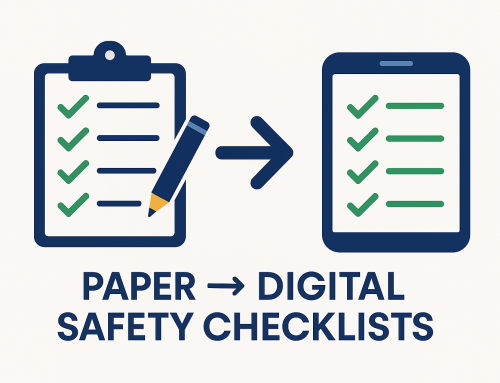




Leave A Comment