Safety Checklists: how to build, use, and prove compliance
Safety checklists are the backbone of WHS programs, helping teams identify hazards, record controls, and prove compliance. Whether you’re in transport, warehousing, construction, or agriculture, the right checklist reduces risk, improves audit outcomes, and speeds up close-outs. This guide shows you exactly how to design, roll out, and maintain checklists that work — and how to upgrade to digital for photo evidence, geo-time stamps, and automated action tracking.
Quick highlights
- What safety checklists are and why they matter for WHS compliance and audits.
- How to build effective templates that capture evidence (photos, signatures, geo-time stamps).
- Paper vs digital safety checklists — what changes when you switch.
- Implementation steps, plus tips to monitor, review and refine as part of continuous improvement.
- Offline use: Forms can be submitted when connectivity returns.
- Close-out actions fast with the DIGI CLIP Action Register.
What are safety checklists?
Safety checklists are structured prompts used before, during, or after work to confirm hazards are controlled and tasks meet required standards. Good checklists make critical steps visible, reduce reliance on memory, and create an auditable trail that demonstrates compliance with frameworks like ISO 45001 and local WHS regulations.
Related reading: Digital checklists for workplace safety
Why safety checklists matter for WHS & compliance
- Consistent controls: prompts ensure critical risk controls are not skipped.
- Evidence for auditors: photos, signatures, and geo-time stamps reduce disputes.
- Faster close-outs: assign actions on the spot and track them to completion.
- Safer culture: visible reporting encourages participation and accountability.
For deeper context on how digitisation improves safety knowledge sharing and outcomes, see RMIT’s research on digital WHS knowledge transfer and EU-OSHA’s work on smart digital systems for OSH (RMIT, EU-OSHA).
Paper vs digital safety checklists (comparison)
| Capability | Paper | Digital (DIGI CLIP) |
|---|---|---|
| Evidence capture | Manual notes; photos live elsewhere | Inline photo evidence, signatures, geo-time stamps |
| Action tracking | Emails/sticky notes | Action Register assigns, reminds, and proves close-out |
| Data quality | Hard to read; inconsistent fields | Guided fields, mandatory responses, comments, images |
| Reporting & audits | Slow to compile | Searchable logs, exports (CSV/Excel), PDFs; share in seconds |
| Offline use | N/A | Forms can be submitted when connectivity returns. |
Explore more benefits: Top benefits of digital inspection apps for compliance
Key components of effective safety checklists
- Clear purpose: why the checklist exists and when to use it.
- Instructions: select Yes, No, or N/A for each item. If No, describe the issue/action in comments and add a photo.
- Structured sections: hazards, plant/equipment, PPE, environment, permits, emergency readiness.
- Evidence fields: photos, comments, signatures, geo-time stamps, and responsible person.
- Action pathway: failed items automatically create an action with owner and due date.
- Declaration: signed statement that entries are accurate to the best of knowledge.
How to build & roll out safety checklists (step-by-step)
- Define scope & risks: map tasks, legal duties (e.g., CoR, WHS), and critical controls.
- Draft the checklist: use plain language, group items, and keep it scannable.
- Pilot with a work group: run for 1–2 weeks, collect feedback, fix friction.
- Digitise & train: enable photo evidence, signatures, and automatic action creation.
- Launch progressively: roll out by crew/site to ensure adoption and support.
- Monitor, review and refine as a part of the continuous improvement process.
Going digital? Start with our intro: From paper to digital: compliance tools for SMBs
Industry examples & use cases for safety checklists
- Transport & logistics: pre-start vehicle checks, load restraint, fatigue, CoR documentation.
- Warehousing & cold storage: forklift checks, GAMBA walks, temperature & hygiene, pest control.
- Construction: daily site safety, permits to work, scaffolding, working at height.
- Agriculture & aquaculture: equipment pre-use, chemicals, biosecurity, vessel safety.
- Mining & resources: isolation/LOTO, environmental monitoring, emergency readiness.
Browse examples: Industry-specific digital checklists
Case study: evidence-rich inspections drive close-outs
A regional logistics operator adopted digital safety checklists with embedded photos, signatures, and geo-time stamps. Failed items were auto-logged to the Action Register with owners and due dates. Supervisors gained a clear view of overdue actions and proof of completion for audits.
“DIGI CLIP has completely transformed our safety compliance processes. Real-time reporting and mobile accessibility have saved us time and resources.” — Logistics Manager, Bates Ag Transport
Best practice tips for safety checklists
- Keep items action-oriented: one risk/control per line.
- Use mandatory fields for critical controls and specify acceptable evidence.
- Enable photos for failed items to reduce back-and-forth.
- Route failed items to an Action Register with owner and timeframe.
- Schedule reviews (e.g., quarterly) and update when equipment, processes, or laws change.
- Monitor, review and refine as a part of the continuous improvement process.
FAQs
What exactly is a safety checklist?
A structured list that prompts workers and supervisors to confirm hazards are controlled and tasks meet standards. It creates a repeatable process and an auditable trail for compliance.
How often should safety checklists be updated?
Update whenever equipment, processes, or regulations change — and review on a regular cadence (e.g., quarterly) to ensure items reflect current risks and controls.
Do digital safety checklists work offline?
Yes. Forms can be submitted when connectivity returns.
Are digital checklists acceptable to auditors?
Yes. Photo evidence, signatures, and geo-time stamps increase credibility and reduce disputes. See supporting research from RMIT and EU-OSHA.
How do safety checklists support Chain of Responsibility (CoR)?
CoR obligations touch multiple parties across the supply chain. Checklists help document vehicle condition, loading, fatigue processes, and corrective actions. Guidance: NHVR — Chain of Responsibility.
How does the Action Register help?
Failed items become trackable actions with owners, due dates, reminders, and proof of completion — improving accountability and audit readiness. Learn more: DIGI CLIP Action Register.
About DIGI CLIP Mobile Forms
DIGI CLIP is a mobile checklist and inspection app that simplifies safety, compliance, and operational reporting. Designed for industries like transport, warehousing, agriculture, and construction, DIGI CLIP replaces paper forms with real-time digital checklists. Built-in photo capture, automated alerts, geo-time stamping, and an Action Register ensure nothing gets missed.
Why try DIGI CLIP? Because safety actions don’t count if you can’t prove them. Start your free trial—no credit card needed—and see how simple compliance can be.
Conclusion: make safety checklists your compliance engine
When designed well and backed by digital evidence, safety checklists reduce risk, lift audit performance, and close out issues faster. Move beyond paper to capture photos, signatures, and geo-time stamps — and route failures straight to the Action Register for transparent follow-through. Monitor results, review regularly, and keep refining for continuous improvement.
If you liked this post? Why not share it!



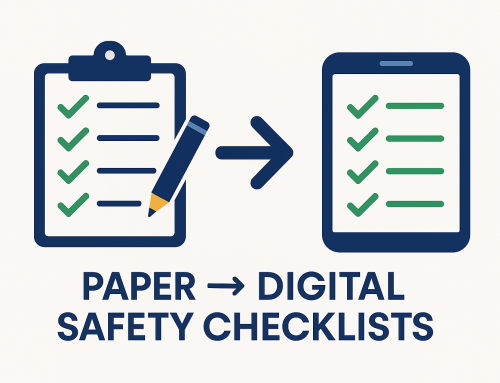




Leave A Comment