The Must‑Haves of Vehicle & Equipment Checklist Software
Vehicle and equipment checklist software is the backbone of safer fleets and reliable assets. The right platform standardises inspections, captures photo evidence, geo‑time stamps submissions, and routes corrective actions so defects don’t fall through the cracks. In this complete guide, we’ll show you exactly what to look for, how to compare options, and how to roll out digital inspection workflows that lift compliance and reduce risk—without adding admin burden.
Table of Contents
- What Is Vehicle & Equipment Checklist Software?
- Why the Right Platform Matters
- Must‑Have Features of Vehicle & Equipment Checklist Software
- How to Choose the Best Solution
- Implementation & Rollout: Making It Stick
- Paper vs Digital: A Practical Comparison
- Expected Outcomes & ROI
- Case in Brief
- Helpful Internal & External Resources
- FAQs
- About DIGI CLIP Mobile Forms
- Conclusion
Quick Highlights
- Standardise pre‑starts, servicing checks, and audits with mobile inspection checklists.
- Capture photo evidence, comments, and signatures for a robust audit trail.
- Geo‑time stamped submissions and automated alerts keep actions moving.
- Central Action Register ensures defects and maintenance tasks are tracked to close‑out.
- Export evidence to PDF/CSV for auditors, insurers, and management reviews.
What Is Vehicle & Equipment Checklist Software?
Vehicle and equipment checklist software digitises inspections across trucks, trailers, forklifts, plant, and specialist equipment. Teams complete checklists on a phone or tablet, attach photos and notes, and submit records in real time (or save offline to send once back online). Managers get instant visibility, automated alerts, and a central register of corrective actions.
Why the Right Platform Matters
- Consistency: Everyone follows the same questions, logic, and evidence requirements.
- Proof for audits: Time, date, user, location, photos—your paper trail becomes bulletproof.
- Faster close‑outs: Defects convert to actions with owners and due dates.
- Lower risk: Issues are found earlier; vehicles and equipment remain roadworthy and safe.
- Operational insight: Analytics reveal recurring defects, downtime drivers, and training needs.
Must‑Have Features of Vehicle & Equipment Checklist Software
1) Mobile‑First Inspection Experience
- Clean UI that works in the yard, workshop, or on site—one‑hand friendly, low friction.
- Offline completion with the ability to manually submit saved forms once connectivity returns.
- Built‑in photo capture, annotations, and mandatory fields to enforce evidence.
- Sign‑off and geo‑time stamps for verifiable accountability.
2) Smart Fields & Validation
- Show/hide questions based on responses (e.g., “Defect found?” reveals severity, photo, action).
- Numeric bounds, required photos for critical items, and conditional comments.
- Asset‑specific templates (truck, trailer, forklift, loader, excavator, etc.).
3) Centralised Action Register
- Create corrective actions directly from a failed item or defect.
- Assign owners, due dates, and priorities with automated reminders.
- Track status to completion with evidence of close‑out.
4) Evidence‑Ready Records & Analytics
- Secure storage of checklists, photos, signatures, and timestamps.
- Export options (PDF/CSV) for auditors, investigators, and insurers.
- Dashboards for completion rates, open actions, repeat defects, and time‑to‑close.
5) Administration, Roles & Controls
- Clear roles (admin, manager, app user) and permissions by function.
- Tenant branding on PDFs and reports for a professional, consistent look.
- Time‑zone settings, submission analytics, and close‑out rules.
How to Choose Vehicle & Equipment Checklist Software
- Match to your fleet & plant: Ensure templates exist (or are easy to build) for vehicles, trailers, and equipment.
- Evidence strength: Photos, signatures, geo‑time stamps, and an accessible action history.
- User adoption: Minimal taps, clear guidance, works offline, and fast submission.
- Reporting: Can you prove pre‑starts occurred, actions were assigned, and defects closed on time?
- Total cost: Subscription per user, no lock‑in, and a free trial to validate fit.
Implementation & Rollout: Making It Stick
- Start with high‑risk assets: Daily vehicle pre‑starts and critical equipment.
- Standardise templates: Keep wording clear; force photos for critical items.
- Coach your users: Short toolbox demos; show how to add photos and create actions.
- Close the loop: Review the Action Register weekly; celebrate on‑time close‑outs.
- Iterate: Use analytics to refine questions and reduce repeat defects.
Paper vs Digital: A Practical Comparison
| Capability | Paper & Spreadsheets | Digital Checklists (DIGI CLIP) |
|---|---|---|
| Evidence quality | Handwriting, missing photos, hard to verify time/location | Photos, signatures, geo‑time stamps; complete audit trail |
| Defect follow‑up | Phone calls, emails, sticky notes | Action Register with owners, due dates, reminders |
| Speed to insight | Manual collation | Dashboards, exports, and trend analysis |
| User effort | Duplicate entry, scanning, filing | Mobile forms; submit from site or yard |
| Audit readiness | Time‑consuming to compile | One‑click PDF/CSV with evidence trail |
Expected Outcomes & ROI
- Higher pre‑start completion rates and fewer missed checks.
- Faster defect close‑out thanks to clear ownership and alerts.
- Reduced downtime from early issue detection.
- Stronger audit outcomes with verifiable records.
Case in Brief: Regional Transport Fleet
A multi‑site operator rolled out mobile inspection checklists across prime movers, trailers, and forklifts. Within eight weeks, they saw higher completion rates, tighter evidence on critical items, and a noticeable reduction in repeated defects—driven by weekly Action Register reviews and photo‑based verifications.
Helpful Internal & External Resources
- Digital Checklists for Workplace Safety
- Top Benefits of Digital Inspection Apps for Compliance
- From Paper to Digital: Compliance Tools for SMBs
- Industry‑Specific Digital Checklists
- FMCSA – Vehicle Inspection & DVIR (USA)
- Safe Work Australia – Work Health & Safety
FAQs
Can drivers and operators complete inspections offline?
Yes. DIGI CLIP supports offline completion. Users save forms offline and manually submit when connectivity returns—ensuring nothing is auto‑sent before they’re ready.
What evidence can we collect in the field?
Photos, comments, signatures, and geo‑time stamps. You can also make photos mandatory for critical items to strengthen your audit trail.
How are defects tracked to close‑out?
Failed items convert to actions in a central Action Register with owners, due dates, and reminders. Managers can filter by status and export evidence.
Can we brand reports and exports?
Yes. PDFs can include your logo and details so exported evidence looks professional and consistent across the business.
How is pricing structured?
Subscription is per user, no lock‑in. A free 14‑day trial lets you validate fit before rolling out more broadly.
What assets are supported?
Trucks, trailers, forklifts, mobile plant (e.g., loaders, excavators, skid steers), and site equipment—via ready templates or your own custom forms.
About DIGI CLIP Mobile Forms
DIGI CLIP is a mobile checklist and inspection app that simplifies safety, compliance, and operational reporting. Designed for industries like transport, warehousing, agriculture, and construction, DIGI CLIP replaces paper forms with real‑time digital checklists. Built‑in photo capture, automated alerts, geo‑time stamping, and an Action Register ensure nothing gets missed.
Why Try DIGI CLIP? Because safety actions don’t count if you can’t prove them. Start your free trial—no credit card needed—and see how simple compliance can be.
Conclusion
Choosing the right vehicle and equipment checklist software comes down to proof, speed, and adoption. You need photo‑backed evidence, geo‑time stamps, and an Action Register that drives defects to closure. You need simple mobile checklists that operators actually use—offline or online—and exports that keep auditors happy. DIGI CLIP delivers all of the above so you can standardise inspections, reduce risk, and keep assets roadworthy.
If you liked this post? Why not share it!



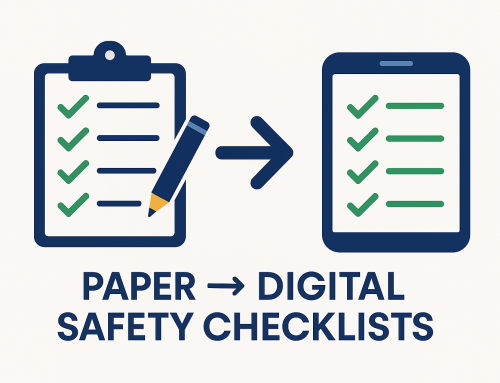




Leave A Comment